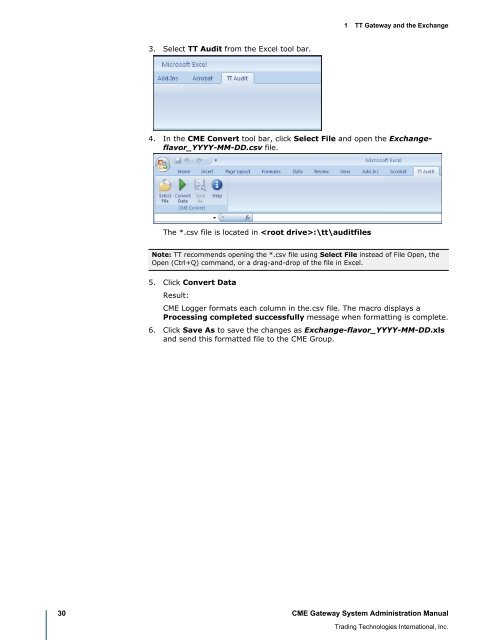TT CME Gateway System Administration Manual - Trading ...
TT CME Gateway System Administration Manual - Trading ...
TT CME Gateway System Administration Manual - Trading ...
You also want an ePaper? Increase the reach of your titles
YUMPU automatically turns print PDFs into web optimized ePapers that Google loves.
3. Select <strong>TT</strong> Audit from the Excel tool bar.<br />
1 <strong>TT</strong> <strong>Gateway</strong> and the Exchange<br />
4. In the <strong>CME</strong> Convert tool bar, click Select File and open the Exchangeflavor_YYYY-MM-DD.csv<br />
file.<br />
The *.csv file is located in :\tt\auditfiles<br />
Note: <strong>TT</strong> recommends opening the *.csv file using Select File instead of File Open, the<br />
Open (Ctrl+Q) command, or a drag-and-drop of the file in Excel.<br />
5. Click Convert Data<br />
Result:<br />
<strong>CME</strong> Logger formats each column in the.csv file. The macro displays a<br />
Processing completed successfully message when formatting is complete.<br />
6. Click Save As to save the changes as Exchange-flavor_YYYY-MM-DD.xls<br />
and send this formatted file to the <strong>CME</strong> Group.<br />
30 <strong>CME</strong> <strong>Gateway</strong> <strong>System</strong> <strong>Administration</strong> <strong>Manual</strong><br />
<strong>Trading</strong> Technologies International, Inc.