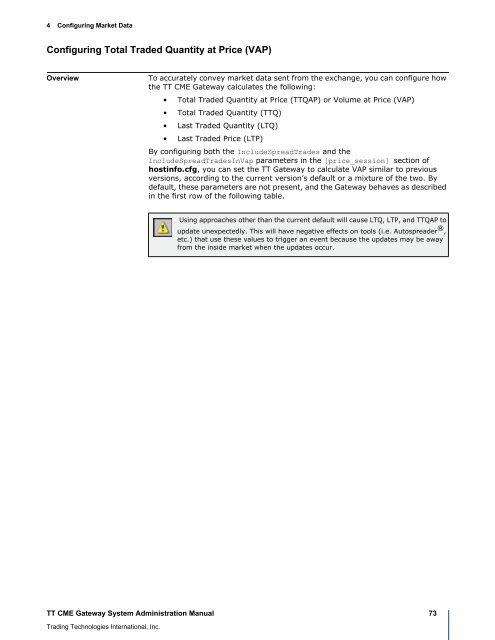TT CME Gateway System Administration Manual - Trading ...
TT CME Gateway System Administration Manual - Trading ...
TT CME Gateway System Administration Manual - Trading ...
You also want an ePaper? Increase the reach of your titles
YUMPU automatically turns print PDFs into web optimized ePapers that Google loves.
4 Configuring Market Data<br />
Configuring Total Traded Quantity at Price (VAP)<br />
Overview To accurately convey market data sent from the exchange, you can configure how<br />
the <strong>TT</strong> <strong>CME</strong> <strong>Gateway</strong> calculates the following:<br />
• Total Traded Quantity at Price (<strong>TT</strong>QAP) or Volume at Price (VAP)<br />
• Total Traded Quantity (<strong>TT</strong>Q)<br />
• Last Traded Quantity (LTQ)<br />
• Last Traded Price (LTP)<br />
By configuring both the IncludeSpreadTrades and the<br />
IncludeSpreadTradesInVap parameters in the [price_session] section of<br />
hostinfo.cfg, you can set the <strong>TT</strong> <strong>Gateway</strong> to calculate VAP similar to previous<br />
versions, according to the current version’s default or a mixture of the two. By<br />
default, these parameters are not present, and the <strong>Gateway</strong> behaves as described<br />
in the first row of the following table.<br />
<strong>TT</strong> <strong>CME</strong> <strong>Gateway</strong> <strong>System</strong> <strong>Administration</strong> <strong>Manual</strong> 73<br />
<strong>Trading</strong> Technologies International, Inc.<br />
Using approaches other than the current default will cause LTQ, LTP, and <strong>TT</strong>QAP to<br />
update unexpectedly. This will have negative effects on tools (i.e. Autospreader ® ,<br />
etc.) that use these values to trigger an event because the updates may be away<br />
from the inside market when the updates occur.