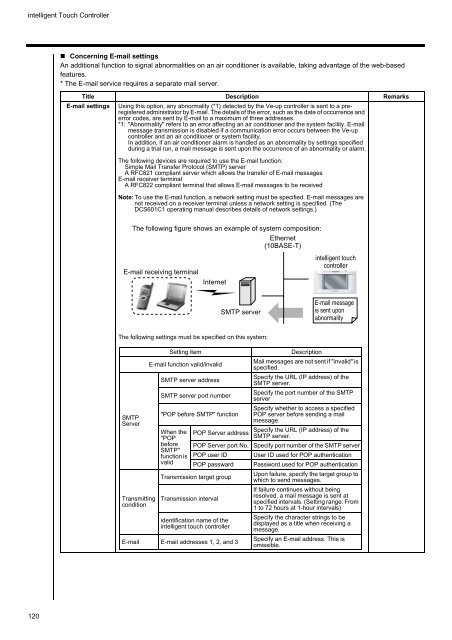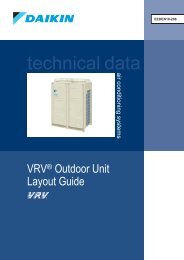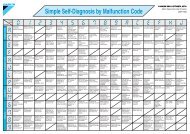1. D-BACS - Daikin
1. D-BACS - Daikin
1. D-BACS - Daikin
You also want an ePaper? Increase the reach of your titles
YUMPU automatically turns print PDFs into web optimized ePapers that Google loves.
intelligent Touch Controller<br />
120<br />
� Concerning E-mail settings<br />
An additional function to signal abnormalities on an air conditioner is available, taking advantage of the web-based<br />
features.<br />
* The E-mail service requires a separate mail server.<br />
Title Description Remarks<br />
E-mail settings Using this option, any abnormality (*1) detected by the Ve-up controller is sent to a preregistered<br />
administrator by E-mail. The details of the error, such as the date of occurrence and<br />
error codes, are sent by E-mail to a maximum of three addresses.<br />
*1: "Abnormality" refers to an error affecting an air conditioner and the system facility. E-mail<br />
message transmission is disabled if a communication error occurs between the Ve-up<br />
controller and an air conditioner or system facility.<br />
In addition, if an air conditioner alarm is handled as an abnormality by settings specified<br />
during a trial run, a mail message is sent upon the occurrence of an abnormality or alarm.<br />
The following devices are required to use the E-mail function:<br />
Simple Mail Transfer Protocol (SMTP) server<br />
A RFC821 compliant server which allows the transfer of E-mail messages<br />
E-mail receiver terminal<br />
A RFC822 compliant terminal that allows E-mail messages to be received<br />
Note:To use the E-mail function, a network setting must be specified. E-mail messages are<br />
not received on a receiver terminal unless a network setting is specified. (The<br />
DCS601C1 operating manual describes details of network settings.)<br />
The following figure shows an example of system composition:<br />
Ethernet<br />
(10BASE-T)<br />
E-mail receiving terminal<br />
Internet<br />
SMTP server<br />
The following settings must be specified on this system:<br />
SMTP<br />
Server<br />
Transmitting<br />
condition<br />
intelligent touch<br />
controller<br />
E-mail message<br />
is sent upon<br />
abnormality<br />
Setting item Description<br />
E-mail function valid/invalid<br />
Mail messages are not sent if "invalid" is<br />
specified.<br />
SMTP server address<br />
SMTP server port number<br />
"POP before SMTP" function<br />
When the<br />
"POP<br />
before<br />
SMTP"<br />
function is<br />
valid<br />
Specify the URL (IP address) of the<br />
SMTP server.<br />
Specify the port number of the SMTP<br />
server<br />
Specify whether to access a specified<br />
POP server before sending a mail<br />
message.<br />
POP Server address<br />
Specify the URL (IP address) of the<br />
SMTP server.<br />
POP Server port No. Specify port number of the SMTP server<br />
POP user ID User ID used for POP authentication<br />
POP passward Password used for POP authentication<br />
Upon failure, specify the target group to<br />
which to send messages.<br />
Transmission target group<br />
Transmission interval<br />
identification name of the<br />
intelligent touch controller<br />
E-mail E-mail addresses 1, 2, and 3<br />
If failure continues without being<br />
resolved, a mail message is sent at<br />
specified intervals. (Setting range: From<br />
1 to 72 hours at 1-hour intervals)<br />
Specify the character strings to be<br />
displayed as a title when receiving a<br />
message.<br />
Specify an E-mail address. This is<br />
omissible.