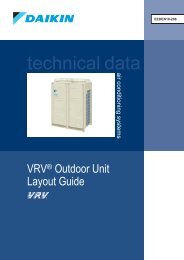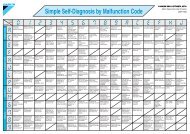1. D-BACS - Daikin
1. D-BACS - Daikin
1. D-BACS - Daikin
Create successful ePaper yourself
Turn your PDF publications into a flip-book with our unique Google optimized e-Paper software.
Fundamental of DIII-NET<br />
6.4.3 Simplified Remote Controller <br />
<strong>1.</strong> Remove the cover of remote controller.<br />
2. While in normal mode, press the [BS6] BUTTON (field set) to enter the FIELD SET MODE.<br />
3. Select the mode No. [00] with [BS2] BUTTON (temperature setting ▲) and [BS3] BUTTON (temperature setting ▼).<br />
4. Select the group No. with [BS9] BUTTON (set A) and [BS10] BUTTON (set B). (Group Nos. increase in the order of 1-<br />
00, 1-0<strong>1.</strong>.....1-15, 2-00,.....4-15. However, the unified ON/OFF controller displays only group No. set within the range<br />
of control.)<br />
5. Press [BS7] BUTTON (set/cancel) to set group No.<br />
6. Press [BS6] BUTTON (field set) to return to the NORMAL MODE.<br />
<br />
� Even in the system without remote control, connect the remote controller once to set group No. for central control<br />
equipment and remove the remote controller after setting.<br />
� When you set the group No., be sure to supply the power to the central remote controller, the unified ON/OFF<br />
controller and the indoor unit.<br />
<br />
Cautions<br />
When the power is supplied, all the display appears once on the remote controller and then the display changes to [88] for<br />
about one minute and during that time the remote controller does not function. However, this is not a malfunction of<br />
remote controller.<br />
44 6.4 Setting Group No. for Centralized Control