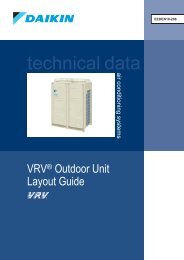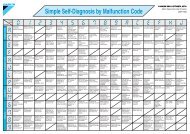1. D-BACS - Daikin
1. D-BACS - Daikin
1. D-BACS - Daikin
Create successful ePaper yourself
Turn your PDF publications into a flip-book with our unique Google optimized e-Paper software.
� Names and Functions of the Operating Section<br />
1 DISPLAY " " (SIGNAL TRANSMISSION)<br />
This lights up when a signal is being transmitted.<br />
2 DISPLAY " " " " " " " " " "<br />
(OPERATION MODE)<br />
This display shows the current OPERATION MODE.<br />
For straight cooling type, " " (Auto) and " "<br />
(Heating) are not installed.<br />
3 DISPLAY " " (SET TEMPERATURE)<br />
This display shows the set temperature.<br />
4 DISPLAY " " (PROGRAMMED TIME)<br />
This display shows PROGRAMMED TIME of the<br />
system start or stop.<br />
5 DISPLAY " " (AIR FLOW FLAP)<br />
6 DISPLAY " " " " (FAN SPEED)<br />
The display shows the set fan speed.<br />
7 DISPLAY " " (INSPECTION /<br />
TEST OPERATION)<br />
When the INSPECTION / TEST OPERATION<br />
BUTTON is pressed, the display shows the system<br />
mode is in.<br />
8 ON / OFF BUTTON<br />
Press the button and the system will start.<br />
Press the button again and the system will stop.<br />
9 FAN SPEED CONTROL BUTTON<br />
Press this button to select the fan speed, HIGH or<br />
LOW, of your choice.<br />
10 TEMPERATURE SETTING BUTTON<br />
Use this button for SETTING TEMPERATURE<br />
(Operates with the front cover of the remote<br />
controller closed.)<br />
11 PROGRAMMING TIMER BUTTON<br />
Use this button for programming "START and / or<br />
STOP" time. (Operates with the front cover of the<br />
remote controller opened.)<br />
12 TIMER MODE START / STOP BUTTON<br />
13 TIMER RESERVE / CANCEL BUTTON<br />
14 AIR FLOW DIRECTION ADJUST BUTTON<br />
15 OPERATION MODE SELECTOR BUTTON<br />
Press this button to select OPERATION MODE.<br />
16 FILTER SIGN RESET BUTTON<br />
Refer to the section of MAINTENANCE in the<br />
operation manual attached to the inddor unit.<br />
Remote Controllers<br />
17 INSPECTION / TEST OPERATION BUTTON<br />
This button is used only by qualified service persons<br />
for maintenance purposes.<br />
18 EMERGENCY OPERATION SWITCH<br />
This switch is readily used if the remote controller<br />
does not work.<br />
19 RECEIVER<br />
This receives the signals from the remote controller.<br />
20 OPERATING INDICATOR LAMP (Red)<br />
This lamp stays lit while the air conditioner runs. It<br />
flashes when the unit is in trouble.<br />
21 TIMER INDICATOR LAMP (Green)<br />
This lamp stays lit while the timer is set.<br />
22 AIR FILTER CLEANING TIME INDICATOR<br />
LAMP (Red)<br />
Lights up when it is time to clean the air filter.<br />
23 DEFROST LAMP (Orange)<br />
Lights up when the defrosting operation has started.<br />
(NOTE)<br />
1For the sake of explanation, all indications are<br />
shown on the display in Figure 1 contrary to<br />
actual running situations.<br />
1Fig.1-2 shows the remote controller with the front<br />
cover opened.<br />
1If the air filter cleaning time indicator lamp lights<br />
up, clean the air filter as explained in the<br />
operation manual provided with the indoor unti.<br />
After cleaning and reinstalling the air filter, press<br />
the filter sign reset button on the remote<br />
controller. The air filter cleaning time indicator<br />
lamp on the receiver will go out.<br />
C : 3PA63363-13G<br />
3.7 Wireless Remote Controller 73