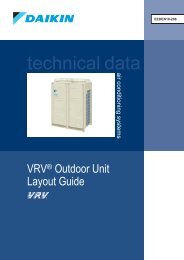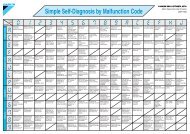1. D-BACS - Daikin
1. D-BACS - Daikin
1. D-BACS - Daikin
Create successful ePaper yourself
Turn your PDF publications into a flip-book with our unique Google optimized e-Paper software.
18.Temperature setting button<br />
Use this button for setting the desired temperature.<br />
19.Filter sign reset button<br />
Refer to the operation manual of indoor unit.<br />
20.Fan speed control button<br />
Press this button to select the fan speed of your preference.<br />
2<strong>1.</strong>Operation mode selector button<br />
Press this button to select the operation mode of your preference.<br />
22.Air flow direction adjust button<br />
Refer to the chapter “Operation procedure - Adjusting the air flow direction”.<br />
23.Thermistor<br />
It sense the room temperature around the remote controller.<br />
24.These button are used when the ventilation unit are installed (These are optional accessories)<br />
Refer to the operation manual of the ventilation unit.<br />
Remote Controllers<br />
NOTE<br />
� Figure shows the remote controller which is opened the cover.<br />
� For FXS, FXM, FXL and FXN, the air flow direction ajust button (22) is not available and the display (4) shows “NOT<br />
AVAILABLE” when pressed.<br />
3.3 Remote Controller 67