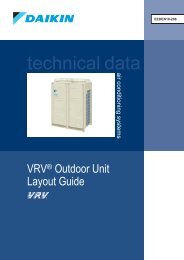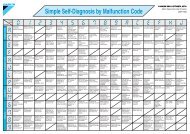1. D-BACS - Daikin
1. D-BACS - Daikin
1. D-BACS - Daikin
You also want an ePaper? Increase the reach of your titles
YUMPU automatically turns print PDFs into web optimized ePapers that Google loves.
� Embedded wiring<br />
Sensor box cover<br />
Mounting screws<br />
Sensor box Mounting frame<br />
Metal plate (single unit plate, no holes)<br />
(Sourced locally)<br />
(Sourced locally)<br />
� Make sensor box mounting holes in a metal plate (sourced locally) as shown on the right.<br />
Screw the sensor box firmly into position.<br />
Metal plate holes machined locally<br />
Warning: Make sure not to cover the air holes in the sensor box.<br />
Remote Controllers<br />
Wiring guide<br />
Use the extension cable provided to wire from the remote sensor to the electronic control unit in the indoor unit.<br />
Extension cable<br />
Screw terminal<br />
connections<br />
Switch box<br />
JIS-C8336 (single unit box)<br />
(Sourced locally)<br />
Existing thermistor<br />
� Wire to the electronic control unit in the indoor unit by first removing the existing thermistor (inlet air temperature<br />
sensor) and connecting the extension cable in its place.<br />
(The existing thermistor is no longer required.)<br />
� The position of the thermistor used for sensing the inlet air temperature is different according to the type of indoor unit.<br />
Check the wiring diagram for the indoor unit to make sure that you do not accidentally remove the wrong wiring.<br />
� In the indoor unit switchbox, use the same wiring clamps for the extension cable as were used for the existing thermistor.<br />
� If the extension cable is far too long, cut it to the appropriate length, strip the coating and fit the round crimp<br />
terminals provided. (Do not cut the cable at the connector end.)<br />
� Push the sensor box cover onto the sensor box.<br />
<br />
Removing the sensor box cover<br />
Remove the cover from the sensor box using a flat screwdriver inserted in the slot in the sensor box<br />
and the cutout in the upper case.<br />
(Under normal circumstances, do not remove the cover from the sensor box.)<br />
<strong>1.</strong> Install the extension cable so that it will not be affected by nearby power cables or similar sources of noise.<br />
(Noise may cause malfunctioning.)<br />
2. Make sure that wiring connections are correct and secure.<br />
Poor contact at the connections may mean that the room temperature is sensed incorrectly and cause problems.<br />
Operation test after mounting the sensor<br />
Conduct operation tests of cooling and heating after mounting the sensor and completing the wiring.<br />
2-M4<br />
Connector<br />
3P011730B<br />
4.5 Remote Sensor 81<br />
32<br />
(70)<br />
Extension cable<br />
21<br />
42<br />
(120)<br />
Indoor unit<br />
Indoor unit<br />
electronic control unit