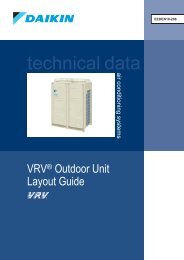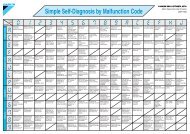1. D-BACS - Daikin
1. D-BACS - Daikin
1. D-BACS - Daikin
Create successful ePaper yourself
Turn your PDF publications into a flip-book with our unique Google optimized e-Paper software.
Fundamental of DIII-NET<br />
6.4 Setting Group No. for Centralized Control<br />
Set the group number of each group of the indoor unit from the remote controller. (In case of no remote controller, also<br />
connect the remote controller and set the group No. Then, remove the remote controller.)<br />
6.4.1 Wired Remote Controller <br />
<strong>1.</strong> Turn ON the power of the indoor unit and unified ON/<br />
OFF controller. (Unless the power is ON, no setting<br />
can be made.)<br />
Check that the installation and electrical wiring are<br />
correct before turning the power supply ON.<br />
When the power supply is turned ON, all LCD appear<br />
once and the unit may not accept the operation for<br />
about one minute with the display of “ ”<br />
flashing (an interval of ON, ON, and OFF).<br />
2. While in the normal mode, hold down the “ ”<br />
button for a minimum of 4 seconds.<br />
The remote controller will enter the FIELD SET<br />
MODE.<br />
3. Select the MODE No. “ ” with the “ ” button.<br />
4. Use the “ ” button to select the group No. for each group.<br />
GROUP NO.<br />
(Group numbers increase in the order of 1-00, 1-01, ...1-15, 2-00, ... 8-15.)<br />
5. Press “ ” to set the selected group No.<br />
6. Press “ ” to return to the NORMAL MODE.<br />
Note:<br />
� For simplified remote controller, see the installation table.<br />
� For setting group No. of HRV and wiring adaptor for other air conditioners, etc., refer to the instruction manual<br />
attached.<br />
NOTICE<br />
Enter the group No. and installation place of the indoor unit into the attached installation table. Be sure to keep the<br />
installation table with the operation manual for maintenance.<br />
42 6.4 Setting Group No. for Centralized Control<br />
2,6<br />
UNIT NO.<br />
TEST<br />
5<br />
SETTING<br />
4 3<br />
MODE NO.<br />
FIELD SET<br />
MODE