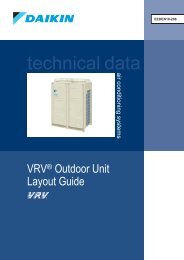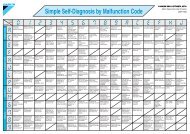1. D-BACS - Daikin
1. D-BACS - Daikin
1. D-BACS - Daikin
Create successful ePaper yourself
Turn your PDF publications into a flip-book with our unique Google optimized e-Paper software.
Remote Controllers<br />
3.3.2 Name and Function<br />
<strong>1.</strong> On/off button<br />
Press the button and the system will start. Press the button again and the system will stop.<br />
2. Operation lamp (red)<br />
The lamp lights up during operation.<br />
3. Display “ ” (changeover under control)<br />
It is impossible to changeover heat/cool with the remote controller which display this icon.<br />
4. Display “ ” (air flow flap)<br />
Refer to the chapter “Operation procedure - Adjusting the air flow direction”.<br />
5. Display “ ” (ventilation/air cleaning)<br />
This display shows that the ventilation unit are in operation. (these are optional accessories)<br />
6. Display “ ” (set temperature)<br />
C<br />
This display shows the temperature you have set.<br />
7. Display “ ” “ ” “ ” “ ” “ ” (operation mode)<br />
This display shows the current operation mode.<br />
8. Display “ ” (programmed time)<br />
This display shows the programmed time of the system start or stop.<br />
9. Display “ TEST<br />
” (inspection/test operation)<br />
When the inspection/test operation button is pressed, the display shows the mode in which the system actually is.<br />
10.Display “ ” (under centralized control)<br />
When this display shows, the system is under centralized control. (This is not a standard specification.)<br />
1<strong>1.</strong>Display “ ” (fan speed)<br />
This display shows the fan speed you have selected.<br />
12.Display “ ” (time to clean air filter)<br />
Refer to the operation manual of indoor unit.<br />
13.Display “ ” (defrost/hot start)<br />
Refer to the chapter “Operation procedure - Explanation of heating operation.”<br />
14.Timer mode start/stop button<br />
Refer to the chapter “Operation procedure - Programming start and stop of the system with timer.”<br />
15.Timer on/off button<br />
Refer to the chapter “Operation procedure - Programming start and stop of the system with timer.”<br />
16.Inspection/test operation button<br />
This button is only used by qualified service persons for maintenance purposes.<br />
17.Programming time button<br />
Use this button for setting the programming start and/or stop time.<br />
66 3.3 Remote Controller