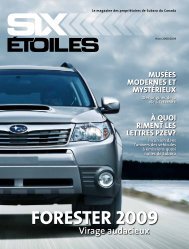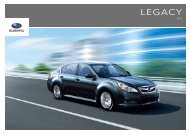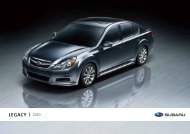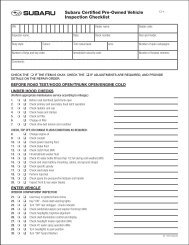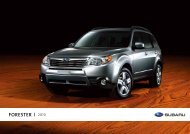Download Pioneer AVIC U310BT Operation Manual
Download Pioneer AVIC U310BT Operation Manual
Download Pioneer AVIC U310BT Operation Manual
You also want an ePaper? Increase the reach of your titles
YUMPU automatically turns print PDFs into web optimized ePapers that Google loves.
Chapter<br />
24<br />
102<br />
Using the AUX source<br />
A stereo mini plug cable lets you connect your<br />
navigation system to auxiliary equipment. For<br />
more details, refer to the stereo mini plug<br />
cable owner’s manual.<br />
Reading the screen<br />
1 Source icon<br />
Shows which source has been selected.<br />
Switching the auxiliary setting<br />
1 Turn MULTI-CONTROL to select “AUX”<br />
in the “Initial Setting” screen.<br />
= For details, refer to Displaying the<br />
“Initial Setting” screen on page 104.<br />
2 Press the center of MULTI-CONTROL to<br />
turn “AUX” on.<br />
p To turn AUX off, press MULTI-CONTROL<br />
again.<br />
Selecting “AUX” as the source<br />
% Press SRC/OFF button to display the<br />
“AUX” screen.<br />
= For details, refer to Switching the audio operation<br />
screen on page 69.<br />
En