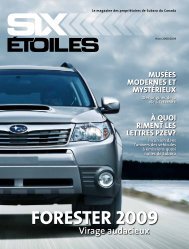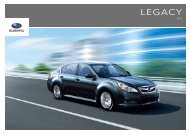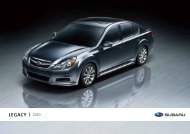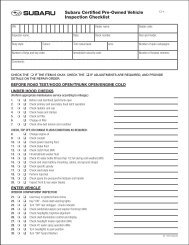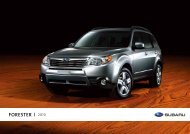Download Pioneer AVIC U310BT Operation Manual
Download Pioneer AVIC U310BT Operation Manual
Download Pioneer AVIC U310BT Operation Manual
Create successful ePaper yourself
Turn your PDF publications into a flip-book with our unique Google optimized e-Paper software.
Appendix<br />
116<br />
Appendix<br />
Messages and how to react to them<br />
The following messages may be displayed by your navigation system. Refer to the table below to<br />
identify the problem, then take the suggested corrective action.<br />
There are occasions when you may see error messages other than those shown here. In such a<br />
case, follow the instructions given on the display.<br />
Messages for navigation functions<br />
Message When What to do (Reference)<br />
Preparing to start up system...<br />
please wait<br />
When the navigation system starts,<br />
the message is displayed if the remaining<br />
battery power of the detachable<br />
device is low.<br />
Dataloading failed. You may have transferred the data<br />
from your cellular phone in a format<br />
cannot be received by the navigation<br />
system.<br />
En<br />
! Wait until the message “Ready to start up<br />
system.” appears. After the message is displayed,<br />
the navigation system restarts.<br />
! Consult the nearest authorized <strong>Pioneer</strong> service<br />
station if this message persists.<br />
! Select a suitable item and format, then<br />
retry. (Page 58)<br />
! Connect your cellular phone with another<br />
method again and retry. (Page 46)