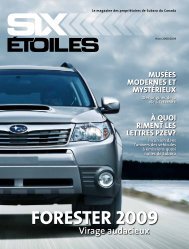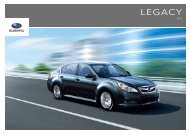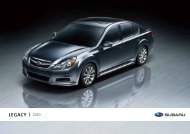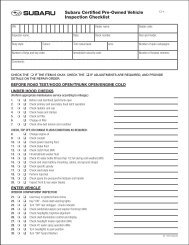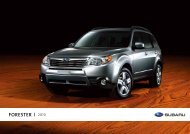Download Pioneer AVIC U310BT Operation Manual
Download Pioneer AVIC U310BT Operation Manual
Download Pioneer AVIC U310BT Operation Manual
Create successful ePaper yourself
Turn your PDF publications into a flip-book with our unique Google optimized e-Paper software.
Audio adjustments<br />
Adjusting source levels<br />
SLA (source level adjustment) lets you adjust<br />
the volume level of each source to prevent radical<br />
changes in volume when switching between<br />
sources.<br />
p Settings are based on the FM tuner volume<br />
level, which remains unchanged.<br />
1 Compare the FM tuner volume level<br />
with the level of the source you wish to adjust.<br />
2 Display the “Audio Menu” screen.<br />
= For details, refer to Displaying the<br />
“Audio Menu” screen on page 106.<br />
3 Turn MULTI-CONTROL to select “SLA”.<br />
4 Press MULTI-CONTROL up or down to<br />
adjust the source volume.<br />
Each time MULTI-CONTROL is pressed up or<br />
down, source volume increases or decreases.<br />
“SLA +4” to “SLA -4” is displayed as the<br />
source volume is increased or decreased.<br />
Enhancing bass (Bass)<br />
The “Bass” enhances bass sounds, which can<br />
be muted by driving noise.<br />
1 Display the “Audio Menu” screen.<br />
= For details, refer to Displaying the<br />
“Audio Menu” screen on page 106.<br />
2 Turn MULTI-CONTROL to select “Bass”.<br />
3 Press MULTI-CONTROL up or down to<br />
select a desired level.<br />
“0” to “+6” is displayed as the level is increased<br />
or decreased.<br />
En<br />
Chapter<br />
27<br />
109<br />
Audio adjustments