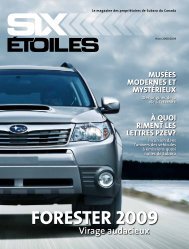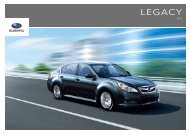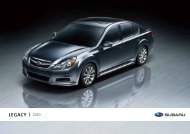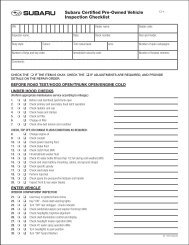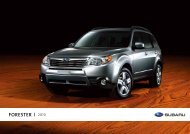Download Pioneer AVIC U310BT Operation Manual
Download Pioneer AVIC U310BT Operation Manual
Download Pioneer AVIC U310BT Operation Manual
You also want an ePaper? Increase the reach of your titles
YUMPU automatically turns print PDFs into web optimized ePapers that Google loves.
Using hands-free phoning<br />
Searching for nearby phones<br />
The system searches for available cellular<br />
phones near the navigation system, displays<br />
them in a list, and registers them for connection.<br />
1 Activate the Bluetooth wireless technology<br />
on your cellular phone.<br />
For some cellular phones, no specific action is<br />
necessary to activate Bluetooth wireless technology.<br />
For details, refer to the instruction<br />
manual of your cellular phone.<br />
2 Touch [Settings] on the “Phone Menu”<br />
screen.<br />
The “Bluetooth Settings” screen appears.<br />
3 Touch [Connections].<br />
The “Connection List” screen appears.<br />
4 Touch [Add], and then [Search devices].<br />
The system searches for cellular phones featuring<br />
Bluetooth technology that are waiting<br />
for the connection and displays them in the<br />
list if the device has found.<br />
p Up to 15 cellular phones will be listed in the<br />
order that the cellular phone is found.<br />
5 Wait until your cellular phone appears<br />
in the list.<br />
p If you cannot find the cellular phone you<br />
want to connect, check that the cellular<br />
phone is waiting for the Bluetooth wireless<br />
technology connection.<br />
6 Touch the cellular phone name you<br />
want to register.<br />
A message prompting you to enter a PIN code<br />
appears.<br />
7 Enter the PIN code “1111” using the cellular<br />
phone.<br />
When a connection is successfully established,<br />
a connection complete message appears,<br />
the screen returns to the “Bluetooth<br />
Settings” screen by touching [OK].<br />
Searching for a specified phone<br />
If you cannot connect your phone using<br />
[Search devices] and [Pair from the mobile<br />
phone], try this method if your phone is found<br />
in the list.<br />
En<br />
Chapter<br />
10<br />
47<br />
Using hands-free phoning