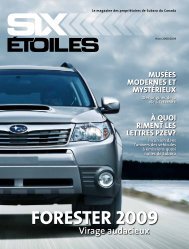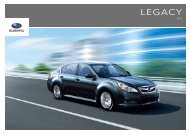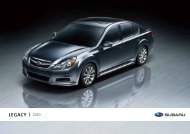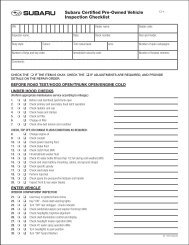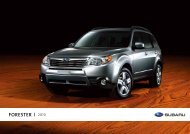Download Pioneer AVIC U310BT Operation Manual
Download Pioneer AVIC U310BT Operation Manual
Download Pioneer AVIC U310BT Operation Manual
Create successful ePaper yourself
Turn your PDF publications into a flip-book with our unique Google optimized e-Paper software.
Chapter<br />
22<br />
96<br />
Using the SIRIUS tuner<br />
You can use the navigation system to control a<br />
<strong>Pioneer</strong> Sirius satellite digital tuner, which is<br />
sold separately.<br />
For details concerning operation, refer to the<br />
SIRIUS tuner’s operation manuals. This section<br />
provides information on SIRIUS operations<br />
with navigation system which differs<br />
from that described in the SIRIUS tuner’s operation<br />
manual.<br />
p When you use the SiriusConnect universal<br />
tuner (sold separately) with this navigation<br />
system, <strong>Pioneer</strong> SIRIUS BUS INTERFACE is<br />
required. For details concerning operation,<br />
refer to the owner’s manual of <strong>Pioneer</strong> SIR-<br />
IUS BUS INTERFACE and SiriusConnect<br />
universal tuner.<br />
Reading the screen<br />
Channel mode<br />
Category mode<br />
1 Source icon<br />
En<br />
Shows which source has been selected.<br />
2 Text display area<br />
! Band<br />
Shows the SIRIUS band that has been<br />
selected.<br />
! Channel number indicated next to<br />
“CH”<br />
Shows the SIRIUS channel number that<br />
the tuner is tuned to.<br />
! Preset number indicated next to<br />
“P.CH”<br />
Shows what preset item has been selected.<br />
! Play time<br />
Shows the elapsed playing time within<br />
the stored broadcast.<br />
p Play time is displayed during the “Instant<br />
Replay” mode.<br />
! : Channel name<br />
Shows the channel name of broadcast<br />
channel.<br />
! : Category name<br />
Shows the category of broadcast channel.<br />
! : Artist name<br />
Shows the artist name for the current<br />
song.<br />
! : Song title and program title<br />
Shows the title of the current song and<br />
program.<br />
! : Composer name indicator<br />
Shows the composer name of the song<br />
currently playing.<br />
3 SIRIUS channel select mode indicator<br />
Shows what channel select mode has been<br />
selected. You can select a channel from all<br />
channels in Channel mode, and select a<br />
channel from the selected category in<br />
Category mode.<br />
= For details, refer to Switching the SIRIUS<br />
channel select mode on the next page.<br />
4 “Instant Replay” mode indicator<br />
Shows when the “Instant Replay” mode is<br />
on.<br />
p To cancel the “Instant Replay” mode,<br />
press BAND/ESC button.