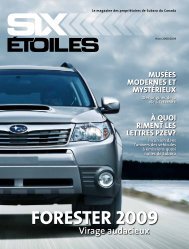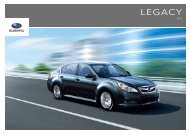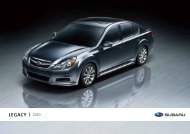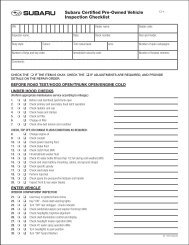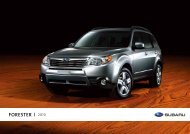Download Pioneer AVIC U310BT Operation Manual
Download Pioneer AVIC U310BT Operation Manual
Download Pioneer AVIC U310BT Operation Manual
You also want an ePaper? Increase the reach of your titles
YUMPU automatically turns print PDFs into web optimized ePapers that Google loves.
Chapter<br />
18<br />
82<br />
Playing music files on ROM<br />
You can play a disc that contains compressed<br />
audio files using the built-in drive of the navigation<br />
system. This section describes these<br />
operations.<br />
p In the following description, the MP3,<br />
WMA, AAC, WAV files are collectively referred<br />
to as “Compressed audio file”.<br />
% Insert the disc you want to play into<br />
disc-loading slot.<br />
Playback starts from the first file of the ROM.<br />
p If the disc is already set, press SRC/OFF<br />
button to display the “CD” screen.<br />
= For details, refer to Switching the audio operation<br />
screen on page 69.<br />
p When playing a disc containing a mixture<br />
of various media file types, you can switch<br />
between media files types to play.<br />
Press BAND/ESC button to switch between<br />
CD (audio data (CD-DA)) and ROM (compressed<br />
audio file).<br />
= For details, refer to Pressing BAND/ESC button<br />
on the next page.<br />
Reading the screen<br />
1 Source icon<br />
Shows which source has been selected.<br />
2 Text display area<br />
! Folder number indicated next to<br />
“FLDR”<br />
Shows the folder number currently playing.<br />
! Track number indicated next to<br />
“TRK”<br />
En<br />
Shows the track number currently playing.<br />
! Play time<br />
Shows the elapsed playing time within<br />
the current track.<br />
! Comment<br />
Shows the comment of the file currently<br />
playing (when available).<br />
! : Folder name<br />
Shows the folder name currently playing.<br />
! : File name<br />
Shows the file name currently playing.<br />
! : Track title<br />
Shows the title of the track currently<br />
playing.<br />
! : Artist name<br />
Shows the artist name for the current<br />
song.<br />
! : Album title<br />
Shows the title of the album for the current<br />
song.<br />
3 File type indicator<br />
Shows the type of audio file currently playing.<br />
4 Repeat/Random/Scan indicator<br />
Shows the current playback status.<br />
5 Touch panel keys<br />
! :<br />
Changes the display in the text area.<br />
! S.Rtrv:<br />
Sets advanced sound retriever function.<br />
= For details, refer to Using advanced<br />
sound retriever on page 84.<br />
! :<br />
Playback and Pause<br />
! :<br />
Plays tracks in random order.<br />
= For details, refer to Play tracks in random<br />
order on page 84.<br />
! :<br />
Repeats playback.<br />
= For details, refer to Setting a repeat<br />
play range on page 84.<br />
! :<br />
Scans folders and tracks.<br />
= For details, refer to Scan folders and<br />
tracks on page 84.