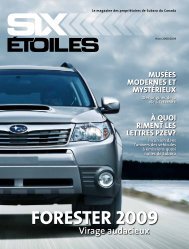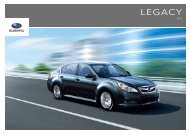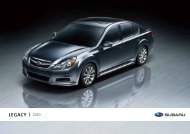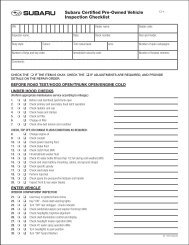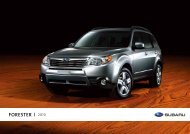Download Pioneer AVIC U310BT Operation Manual
Download Pioneer AVIC U310BT Operation Manual
Download Pioneer AVIC U310BT Operation Manual
Create successful ePaper yourself
Turn your PDF publications into a flip-book with our unique Google optimized e-Paper software.
Chapter<br />
28<br />
110<br />
Returning the Navigation System to the Default or<br />
Factory Settings<br />
You can return settings or recorded contents<br />
to the default or factory settings. There are<br />
four methods to clear user data, and the situations<br />
and the cleared contents are different for<br />
each method. For the contents that are cleared<br />
in each method, see the list presented later.<br />
p Some data remains. Read Setting items to<br />
be deleted before you operate this function.<br />
! Method 1: Press the RESET button<br />
Pressing the RESET button clears almost<br />
all settings of the audio function.<br />
= For details, refer to Resetting the microprocessor<br />
on page 8.<br />
! Method 2: Touch [F. Reset]<br />
= For details, refer to Restoring the default<br />
setting on page 64.<br />
! Method 3: Touch [Reset] on the “Date/<br />
Setting Clear” screen<br />
! Method 4: Touch [Clear user information]<br />
on the “Date/Setting Clear” screen<br />
Clears some items in the “Settings Menu”<br />
and “Phone” menu.<br />
= For details, refer to Returning the navigation<br />
system to the initial state on page<br />
64.<br />
En