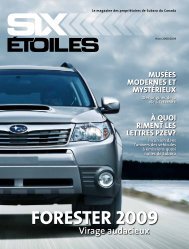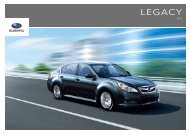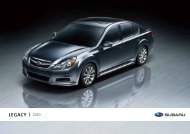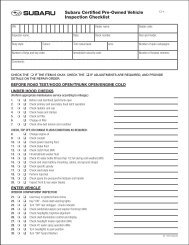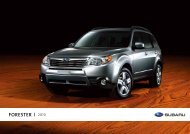Download Pioneer AVIC U310BT Operation Manual
Download Pioneer AVIC U310BT Operation Manual
Download Pioneer AVIC U310BT Operation Manual
You also want an ePaper? Increase the reach of your titles
YUMPU automatically turns print PDFs into web optimized ePapers that Google loves.
Basic flow of operation<br />
Using the audio source<br />
You can play or use the following sources with<br />
the navigation system.<br />
! XM (XM tuner)<br />
! SIRIUS (SIRIUS tuner)<br />
! HD Radio (HD Radio tuner)<br />
! TUNER (FM, AM)<br />
! CD<br />
! ROM (MP3, AAC, WAV, WMA)<br />
! USB<br />
! iPod<br />
! EXT1 (external unit1)<br />
! EXT2 (external unit2)<br />
! AUX (auxiliary device)<br />
Switching the audio<br />
operation screen<br />
1 Press MODE button when the map of<br />
the current location is displayed.<br />
2 Press SRC/OFF button repeatedly to<br />
switch between the following sources.<br />
XM (XM tuner) — SIRIUS (SIRIUS tuner) —<br />
HD Radio (HD Radio tuner) — TUNER (tuner)<br />
— CD (built-in CD player) — USB (USB storage<br />
device)/iPod (iPod connected using USB<br />
input) — EXT1 (external unit1) — EXT2 (external<br />
unit2) — AUX (auxiliary device)<br />
p When the tuner has been tuned in to an HD<br />
Radio broadcasting, “TUNER” can not be<br />
selected.<br />
En<br />
Chapter<br />
13<br />
69<br />
Basic flow of operation