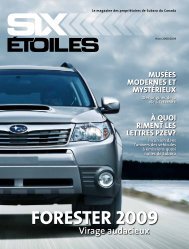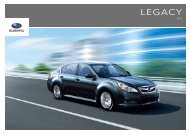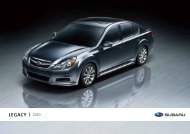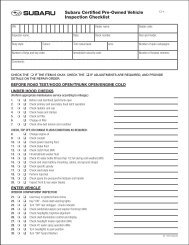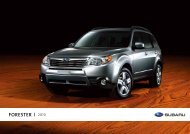Download Pioneer AVIC U310BT Operation Manual
Download Pioneer AVIC U310BT Operation Manual
Download Pioneer AVIC U310BT Operation Manual
You also want an ePaper? Increase the reach of your titles
YUMPU automatically turns print PDFs into web optimized ePapers that Google loves.
Using an iPod<br />
1 Press LIST button to display the top category<br />
menu.<br />
p To return to the previous screen, press<br />
BAND/ESC button.<br />
2 Turn MULTI-CONTROL to display the desired<br />
category.<br />
! Playlists (playlists)<br />
! Artists (artists)<br />
! Albums (albums)<br />
! Songs (songs)<br />
! Podcasts (podcasts)<br />
! Genres (genres)<br />
! Composers (composers)<br />
! Audiobooks (audiobooks)<br />
3 Press the center of MULTI-CONTROL to<br />
set.<br />
p Pressing MULTI-CONTROL right enables<br />
you to perform the equivalent operation.<br />
p To return to the previous screen, press<br />
MULTI-CONTROL left.<br />
4 Press LIST button to change the search<br />
mode to ABC search.<br />
5 Turn MULTI-CONTROL to select the desired<br />
character.<br />
6 Press the center of MULTI-CONTROL to<br />
display the alphabetical list.<br />
p An article listed below and space at the beginning<br />
of the artist name will be ignored<br />
and the next character will be taken into account<br />
for searching.<br />
—“A” or “a”<br />
—“AN”, “An”,or“an”<br />
—“THE”, “The”,or“the”<br />
p If alphabet search is aborted, Not Found is<br />
displayed.<br />
7 On the song (or episode) list, turn<br />
MULTI-CONTROL to select the song you<br />
want to play.<br />
8 Press the center of MULTI-CONTROL to<br />
set.<br />
Setting the audiobook play<br />
speed<br />
While listening to an audiobook on iPod, playback<br />
speed can be changed.<br />
1 Display the “Function Menu” screen.<br />
= For details, refer to Screen switching overview<br />
on page 70.<br />
2 Turn MULTI-CONTROL to display<br />
“Audiobooks”.<br />
3 Press the center of MULTI-CONTROL repeatedly<br />
until the desired setting appears<br />
in the display.<br />
Each press of MULTI-CONTROL changes the<br />
settings as follows:<br />
! “Normal”:<br />
Playback in normal speed.<br />
! “Slower”:<br />
Playback slower than normal speed.<br />
! “Faster”<br />
Playback faster than normal speed.<br />
En<br />
Chapter<br />
20<br />
93<br />
Using an iPod