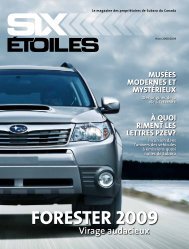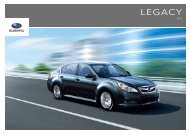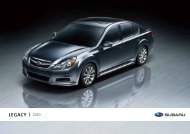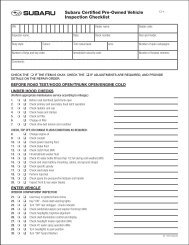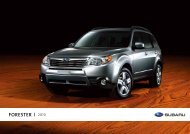Download Pioneer AVIC U310BT Operation Manual
Download Pioneer AVIC U310BT Operation Manual
Download Pioneer AVIC U310BT Operation Manual
You also want an ePaper? Increase the reach of your titles
YUMPU automatically turns print PDFs into web optimized ePapers that Google loves.
Other functions<br />
1 Insert an SD memory card into the SD<br />
card slot.<br />
= For more details of the operation, refer to Inserting<br />
and ejecting an SD memory card on<br />
page 11.<br />
2 Display the “Navigation Menu” screen.<br />
3 Touch [Data In/Out].<br />
The “Export/Import Menu” screen appears.<br />
4 Touch [Export] next to “Favorites”.<br />
Exporting the data starts.<br />
After exporting the data is finished, the following<br />
message appears.<br />
5 Touch [OK].<br />
The “Navigation Menu” screen appears.<br />
Importing “Favorites” edited on<br />
“<strong>AVIC</strong> FEEDS”<br />
You can import the locations that you have edited<br />
on the utility program “<strong>AVIC</strong> FEEDS” which<br />
is available separately to “Favorites”.<br />
p When a location that is already registered<br />
in “Favorites” is imported, the location is<br />
overwritten.<br />
1 Insert an SD memory card into the SD<br />
card slot.<br />
= For more details of the operation, refer to Inserting<br />
and ejecting an SD memory card on<br />
page 11.<br />
2 Display the “Navigation Menu” screen.<br />
3 Touch [Data In/Out].<br />
The “Export/Import Menu” screen appears.<br />
4 Touch [Import] next to “Favorites”.<br />
The following message appears.<br />
5 Touch [Yes].<br />
Importing of the data starts.<br />
After importing the data is finished, the “Navigation<br />
Menu” screen appears.<br />
Exporting the data of “Gas<br />
Mileage” from “Export/<br />
Import Menu” screen<br />
1 Insert an SD memory card into the SD<br />
card slot.<br />
= For more details of the operation, refer to Inserting<br />
and ejecting an SD memory card on<br />
page 11.<br />
2 Display the “Navigation Menu” screen.<br />
En<br />
Chapter<br />
12<br />
67<br />
Other functions