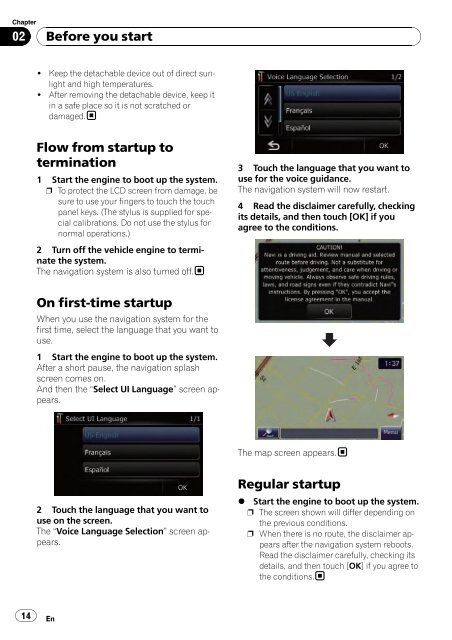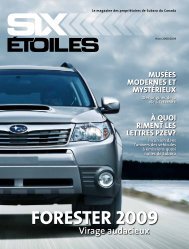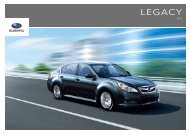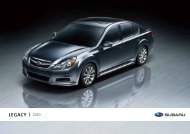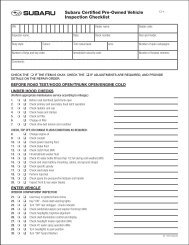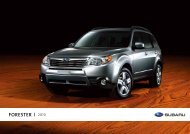Download Pioneer AVIC U310BT Operation Manual
Download Pioneer AVIC U310BT Operation Manual
Download Pioneer AVIC U310BT Operation Manual
Create successful ePaper yourself
Turn your PDF publications into a flip-book with our unique Google optimized e-Paper software.
Chapter<br />
02<br />
14<br />
Before you start<br />
! Keep the detachable device out of direct sunlight<br />
and high temperatures.<br />
! After removing the detachable device, keep it<br />
in a safe place so it is not scratched or<br />
damaged.<br />
Flow from startup to<br />
termination<br />
1 Start the engine to boot up the system.<br />
p To protect the LCD screen from damage, be<br />
sure to use your fingers to touch the touch<br />
panel keys. (The stylus is supplied for special<br />
calibrations. Do not use the stylus for<br />
normal operations.)<br />
2 Turn off the vehicle engine to terminate<br />
the system.<br />
The navigation system is also turned off.<br />
On first-time startup<br />
When you use the navigation system for the<br />
first time, select the language that you want to<br />
use.<br />
1 Start the engine to boot up the system.<br />
After a short pause, the navigation splash<br />
screen comes on.<br />
And then the “Select UI Language” screen appears.<br />
2 Touch the language that you want to<br />
use on the screen.<br />
The “Voice Language Selection” screen appears.<br />
En<br />
3 Touch the language that you want to<br />
use for the voice guidance.<br />
The navigation system will now restart.<br />
4 Read the disclaimer carefully, checking<br />
its details, and then touch [OK] if you<br />
agree to the conditions.<br />
The map screen appears.<br />
Regular startup<br />
% Start the engine to boot up the system.<br />
p The screen shown will differ depending on<br />
the previous conditions.<br />
p When there is no route, the disclaimer appears<br />
after the navigation system reboots.<br />
Read the disclaimer carefully, checking its<br />
details, and then touch [OK] if you agree to<br />
the conditions.