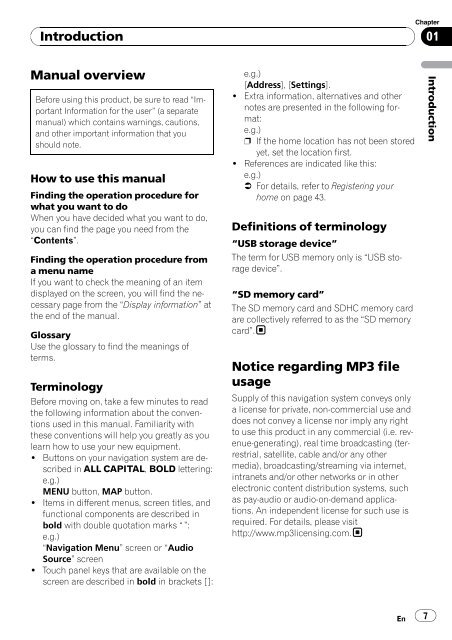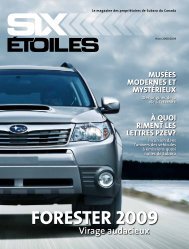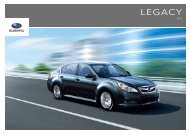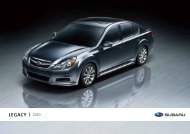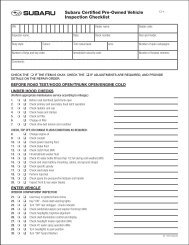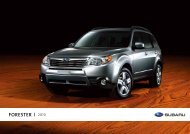Download Pioneer AVIC U310BT Operation Manual
Download Pioneer AVIC U310BT Operation Manual
Download Pioneer AVIC U310BT Operation Manual
You also want an ePaper? Increase the reach of your titles
YUMPU automatically turns print PDFs into web optimized ePapers that Google loves.
Introduction<br />
<strong>Manual</strong> overview<br />
Before using this product, be sure to read “Important<br />
Information for the user” (a separate<br />
manual) which contains warnings, cautions,<br />
and other important information that you<br />
should note.<br />
How to use this manual<br />
Finding the operation procedure for<br />
what you want to do<br />
When you have decided what you want to do,<br />
you can find the page you need from the<br />
“Contents”.<br />
Finding the operation procedure from<br />
a menu name<br />
If you want to check the meaning of an item<br />
displayed on the screen, you will find the necessary<br />
page from the “Display information” at<br />
the end of the manual.<br />
Glossary<br />
Use the glossary to find the meanings of<br />
terms.<br />
Terminology<br />
Before moving on, take a few minutes to read<br />
the following information about the conventions<br />
used in this manual. Familiarity with<br />
these conventions will help you greatly as you<br />
learn how to use your new equipment.<br />
! Buttons on your navigation system are described<br />
in ALL CAPITAL, BOLD lettering:<br />
e.g.)<br />
MENU button, MAP button.<br />
! Items in different menus, screen titles, and<br />
functional components are described in<br />
bold with double quotation marks “”:<br />
e.g.)<br />
“Navigation Menu” screen or “Audio<br />
Source” screen<br />
! Touch panel keys that are available on the<br />
screen are described in bold in brackets [ ]:<br />
e.g.)<br />
[Address], [Settings].<br />
! Extra information, alternatives and other<br />
notes are presented in the following format:<br />
e.g.)<br />
p If the home location has not been stored<br />
yet, set the location first.<br />
! References are indicated like this:<br />
e.g.)<br />
= For details, refer to Registering your<br />
home on page 43.<br />
Definitions of terminology<br />
“USB storage device”<br />
The term for USB memory only is “USB storage<br />
device”.<br />
“SD memory card”<br />
The SD memory card and SDHC memory card<br />
are collectively referred to as the “SD memory<br />
card”.<br />
Notice regarding MP3 file<br />
usage<br />
Supply of this navigation system conveys only<br />
a license for private, non-commercial use and<br />
does not convey a license nor imply any right<br />
to use this product in any commercial (i.e. revenue-generating),<br />
real time broadcasting (terrestrial,<br />
satellite, cable and/or any other<br />
media), broadcasting/streaming via internet,<br />
intranets and/or other networks or in other<br />
electronic content distribution systems, such<br />
as pay-audio or audio-on-demand applications.<br />
An independent license for such use is<br />
required. For details, please visit<br />
http://www.mp3licensing.com.<br />
En<br />
Chapter<br />
01<br />
7<br />
Introduction