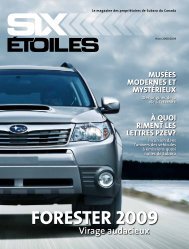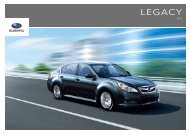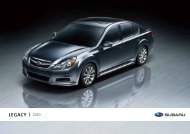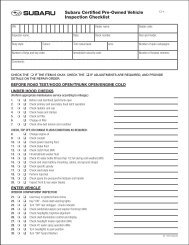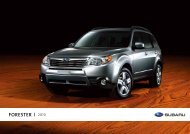Download Pioneer AVIC U310BT Operation Manual
Download Pioneer AVIC U310BT Operation Manual
Download Pioneer AVIC U310BT Operation Manual
Create successful ePaper yourself
Turn your PDF publications into a flip-book with our unique Google optimized e-Paper software.
Chapter<br />
18<br />
84<br />
Playing music files on ROM<br />
When a folder is selected, it plays the first<br />
track in the selected folder.<br />
! Pressing MULTI-CONTROL left<br />
When the lower folder is listed, it returns to<br />
the upper folder.<br />
p If the root folder is listed, this operation<br />
is not available.<br />
! Pressing and holding MULTI-CONTROL left<br />
Displays the content of the root folder.<br />
p If the root folder is listed, this operation<br />
is not available.<br />
Setting a repeat play range<br />
% Touch repeatedly until the desired<br />
repeat range appears in the display.<br />
! :<br />
Repeats just the current track.<br />
! :<br />
Repeats the folder currently playing.<br />
! No indicator (disc repeat):<br />
Repeats the current disc.<br />
p If you perform returning to the root folder<br />
while the repeat play range is set to or<br />
, the repeat play range changes to disc<br />
repeat automatically.<br />
p If you perform skipping the track forward or<br />
backward while the repeat play range is set<br />
to , the repeat play range changes to<br />
automatically.<br />
Play tracks in random order<br />
Tracks in a selected repeat range are played in<br />
random order.<br />
% Touch .<br />
Random play begins.<br />
p When you turn random play on, appears.<br />
p To turn random play off, touch again.<br />
p If you touch while the repeat play range<br />
is set to , the repeat play range changes<br />
to automatically and tracks will be<br />
played in random order.<br />
En<br />
Scan folders and tracks<br />
Scan play lets you hear the first 10 seconds of<br />
each track. Scan play is performed in the current<br />
repeat play range.<br />
% Touch .<br />
Scan play begins.<br />
p After completion of track or folder scanning,<br />
normal playback of the tracks will<br />
begin again.<br />
p To turn scan play off, touch again.<br />
p If you touch while the repeat play range<br />
is set to , the repeat play range changes<br />
to automatically and scanning tracks<br />
will begin.<br />
p If you touch while the repeat play range<br />
is set to disc, scan play is performed for<br />
only the first tracks of each folder.<br />
p If you perform skipping the track forward,<br />
backward, or returning to root folder during<br />
scan play, the scan play is automatically<br />
canceled.<br />
p If you touch during scan play, the scan<br />
play is automatically canceled and playback<br />
of the current track will be repeated.<br />
p If you touch during scan play, the scan<br />
play is automatically canceled and tracks<br />
will be played in random order.<br />
Playback and Pause<br />
% Touch .<br />
Playback of the current track pauses, and<br />
“Pause” is displayed.<br />
p To turn pause off, touch again.<br />
Using advanced sound<br />
retriever<br />
Advanced sound retriever function automatically<br />
enhances compressed audio and restores<br />
rich sound.