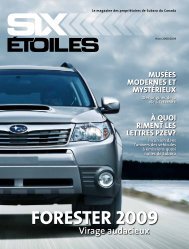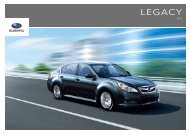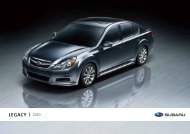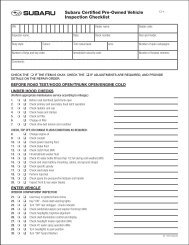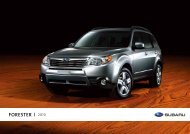Download Pioneer AVIC U310BT Operation Manual
Download Pioneer AVIC U310BT Operation Manual
Download Pioneer AVIC U310BT Operation Manual
Create successful ePaper yourself
Turn your PDF publications into a flip-book with our unique Google optimized e-Paper software.
Contents<br />
Storing and recalling broadcast<br />
frequencies 74<br />
Storing the strongest broadcast<br />
frequencies 75<br />
Tuning in strong signals 75<br />
Using the HD Radio (Digital Radio)<br />
Reading the screen 76<br />
Operating by hardware buttons 76<br />
Storing and recalling broadcast<br />
frequencies 77<br />
Storing the strongest broadcast<br />
frequencies 77<br />
Tuning in strong signals 77<br />
Switching the seek mode 77<br />
Switching the reception mode 78<br />
Playing audio CDs<br />
Reading the screen 79<br />
Operating by hardware buttons 79<br />
Selecting a track from the list 80<br />
Setting a repeat play range 80<br />
Play tracks in random order 80<br />
Scan tracks of a CD 80<br />
Playback and Pause 81<br />
Using advanced sound retriever 81<br />
Playing music files on ROM<br />
Reading the screen 82<br />
Operating by hardware buttons 83<br />
Selecting a track from the list 83<br />
Setting a repeat play range 84<br />
Play tracks in random order 84<br />
Scan folders and tracks 84<br />
Playback and Pause 84<br />
Using advanced sound retriever 84<br />
Playing music files on USB<br />
Reading the screen 86<br />
Operating by hardware buttons 86<br />
Selecting a file from the list 87<br />
Setting a repeat play range 87<br />
Playing files in random order 87<br />
Scan folders and files 88<br />
Playback and Pause 88<br />
Using advanced sound retriever 88<br />
Using an iPod<br />
Reading the screen 89<br />
Operating by hardware buttons 90<br />
Selecting a song from the list 90<br />
Setting a repeat play range 90<br />
Playback and Pause 91<br />
Using advanced sound retriever 91<br />
Operating this navigation system's iPod<br />
function from your iPod 91<br />
Playing songs in random order (shuffle) 92<br />
Playing all songs in random order (shuffle<br />
all) 92<br />
Playing songs related to the currently playing<br />
song 92<br />
Searching for applicable items<br />
alphabetically 92<br />
Setting the audiobook play speed 93<br />
Using the XM tuner<br />
Reading the screen 94<br />
Operating by hardware buttons 95<br />
Storing and recalling broadcast stations 95<br />
Switching the XM channel select mode 95<br />
Using the SIRIUS tuner<br />
Reading the screen 96<br />
Operating by hardware buttons 97<br />
Storing and recalling broadcast stations 97<br />
Switching the SIRIUS channel select<br />
mode 97<br />
Using the “Instant Replay” function 98<br />
Using the Game Alert function 98<br />
– Selecting teams for Game Alert 98<br />
– Switching the Game Alert on or off 99<br />
– When a game involving one of your<br />
teams is broadcast 99<br />
Displaying Game Information 99<br />
Using the external unit (EXT1, EXT2)<br />
Reading the screen 100<br />
Operating by hardware buttons 100<br />
En<br />
5