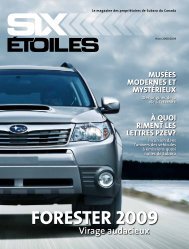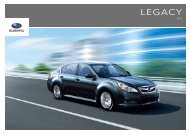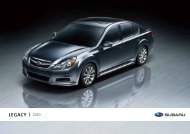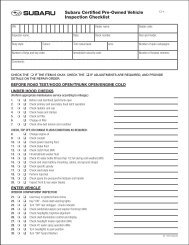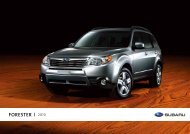Download Pioneer AVIC U310BT Operation Manual
Download Pioneer AVIC U310BT Operation Manual
Download Pioneer AVIC U310BT Operation Manual
You also want an ePaper? Increase the reach of your titles
YUMPU automatically turns print PDFs into web optimized ePapers that Google loves.
Chapter<br />
12<br />
68<br />
Other functions<br />
3 Touch [Data In/Out].<br />
The “Export/Import Menu” screen appears.<br />
4 Touch [Export] next to “Gas Mileage”.<br />
Exporting the data starts.<br />
After exporting the data is finished, the following<br />
message appears.<br />
5 Touch [OK].<br />
The “Navigation Menu” screen appears.<br />
“PC Mode” function<br />
When you connect a detachable device containing<br />
an SD memory card to your PC, “PC<br />
Mode” enables your PC to identify the detachable<br />
device as a removable disc.<br />
Switching to “PC Mode”<br />
1 Connect the detachable device and<br />
your PC using the USB cable.<br />
= For details, refer to Connecting with your PC<br />
on page 18.<br />
2 Display the “Navigation Menu” screen.<br />
3 Touch [Connect PC].<br />
A message confirming whether to restart the<br />
navigation system appears.<br />
En<br />
4 Touch [OK].<br />
The navigation system restarts.<br />
And then the navigation system changes to<br />
“PC Mode”.<br />
Canceling “PC Mode”<br />
1 Disconnect the detachable device from<br />
your PC.<br />
2 Touch [End].<br />
“PC Mode” is canceled, and then the system<br />
restarts.