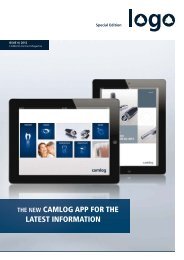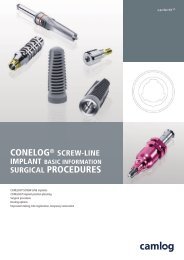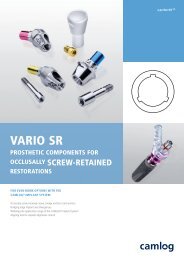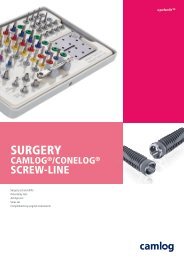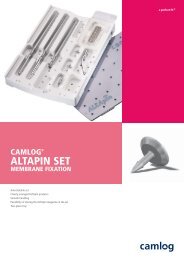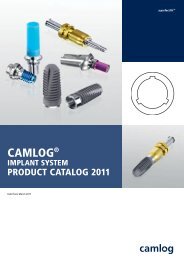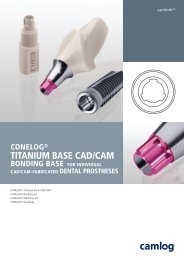Hybrid Restorations with the CAMLOG Implant System (PDF
Hybrid Restorations with the CAMLOG Implant System (PDF
Hybrid Restorations with the CAMLOG Implant System (PDF
Create successful ePaper yourself
Turn your PDF publications into a flip-book with our unique Google optimized e-Paper software.
HYBRID RESTORATIONS WITH THE <strong>CAMLOG</strong> ® IMPLANT SYSTEM<br />
<strong>CAMLOG</strong> ®<br />
BITE REGISTRATION POSTS<br />
Once <strong>the</strong> register has been created, it is inserted in <strong>the</strong> mouth, a screwdriver<br />
(hex) is used to hand-tighten <strong>the</strong> fixing screws and <strong>the</strong> occlusion is checked.<br />
It follows <strong>the</strong> registration of <strong>the</strong> arch relations <strong>with</strong> usual standard materials.<br />
Loosen <strong>the</strong> fixing screws after curing. To safely remove <strong>the</strong> bite register,<br />
extract <strong>the</strong> screws from <strong>the</strong> posts to <strong>the</strong> stop position. Remove <strong>the</strong> bite<br />
register <strong>with</strong> <strong>the</strong> integrated bite registration posts and give it to <strong>the</strong> dental<br />
laboratory.<br />
Mount <strong>the</strong> bite register <strong>with</strong> integrated bite registration posts on <strong>the</strong> lab<br />
analogs in <strong>the</strong> cast and screw on. Connect <strong>the</strong> bite registration to <strong>the</strong> opposing<br />
jaw cast and mount <strong>the</strong> casts in an articulator.<br />
20<br />
Fixing screw extracted<br />
to <strong>the</strong> stop position