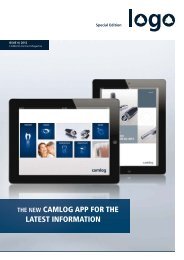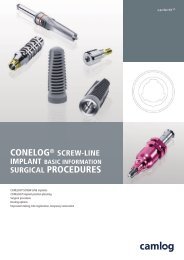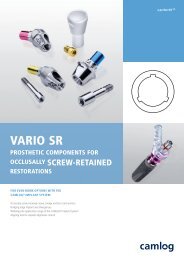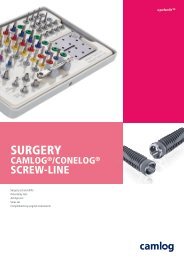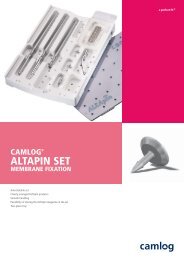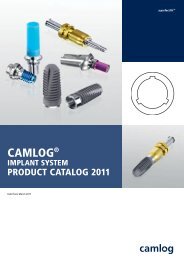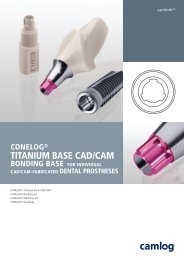Hybrid Restorations with the CAMLOG Implant System (PDF
Hybrid Restorations with the CAMLOG Implant System (PDF
Hybrid Restorations with the CAMLOG Implant System (PDF
Create successful ePaper yourself
Turn your PDF publications into a flip-book with our unique Google optimized e-Paper software.
PROCESSING<br />
INSERTION OF THE <strong>CAMLOG</strong> ® LOCATOR ® ABUTMENT<br />
To select <strong>the</strong> suitable <strong>CAMLOG</strong> ® Locator ® abutment, <strong>the</strong> implant diameter<br />
and thickness of <strong>the</strong> gingiva must be known. The thickness of <strong>the</strong> gingiva<br />
determines <strong>the</strong> required gingival height of <strong>the</strong> abutment. The exact height<br />
of <strong>the</strong> abutment is selected when <strong>the</strong> functional region extend out of <strong>the</strong><br />
surrounding tissue 1.5 mm.<br />
IMPORTANT NOTE<br />
The functional region must be at least 1.5 mm supragingival!<br />
After removing <strong>the</strong> <strong>CAMLOG</strong> ® healing cap, <strong>the</strong> inner configuration of <strong>the</strong><br />
<strong>CAMLOG</strong> ® implant is cleaned. The contact surfaces between implant and<br />
abutment must not be covered by bone and tissue. Only <strong>the</strong>n is proper seating<br />
of <strong>the</strong> abutment on <strong>the</strong> implant ensured.<br />
To insert <strong>the</strong> <strong>CAMLOG</strong> ® Locator ® abutment into <strong>the</strong> <strong>CAMLOG</strong> ® implant, <strong>the</strong><br />
gold-colored turning element of <strong>the</strong> Locator ® instrument or <strong>the</strong> driver for<br />
Locator ® abutment, manual/wrench, can be used. The driver for Locator ®<br />
abutment, manual/wrench, is used in conjunction <strong>with</strong> <strong>the</strong> torque wrench<br />
to tighten <strong>the</strong> abutment into its final position at <strong>the</strong> specified torque.<br />
TORQUE FOR <strong>CAMLOG</strong> ® LOCATOR ® ABUTMENT<br />
<strong>Implant</strong> Ø 3.3 mm 20 Ncm<br />
<strong>Implant</strong> Ø 3.8/4.3/5.0 mm 30 Ncm<br />
Note: <strong>CAMLOG</strong> ® Locator ® abutments must be retightened to <strong>the</strong> same<br />
torque after about five minutes.<br />
MEASURING THE IMPLANT AXES<br />
To measure <strong>the</strong> implant axes, <strong>the</strong> black parallel posts are positioned on <strong>the</strong><br />
fixed abutments. The detectable pressure point indicates <strong>the</strong> exact engagement.<br />
The Locator ® angle measurement guide can <strong>the</strong>n be used to determine<br />
<strong>the</strong> angle of <strong>the</strong> individual implant abutments to each o<strong>the</strong>r.<br />
Turning element of <strong>the</strong> Locator ®<br />
instrument<br />
HYBRID RESTORATIONS WITH THE <strong>CAMLOG</strong> ® IMPLANT SYSTEM<br />
min 1.5 mm<br />
Driver for Locator ® abutment,<br />
manual/wrench<br />
Angle measurement guide<br />
Parallel post<br />
55