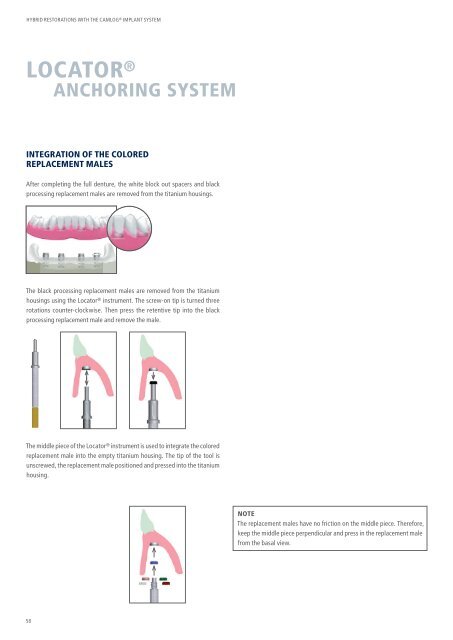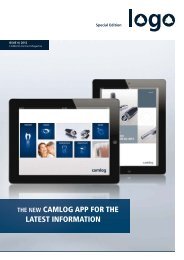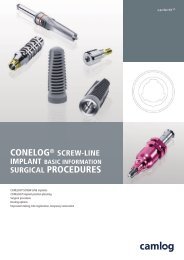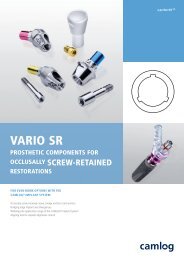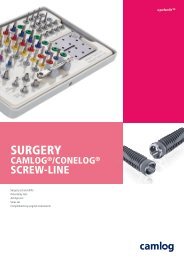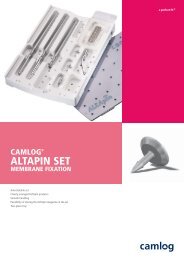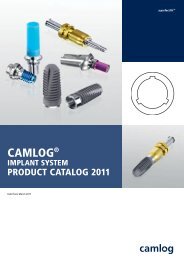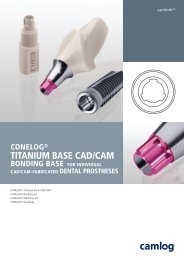Hybrid Restorations with the CAMLOG Implant System (PDF
Hybrid Restorations with the CAMLOG Implant System (PDF
Hybrid Restorations with the CAMLOG Implant System (PDF
Create successful ePaper yourself
Turn your PDF publications into a flip-book with our unique Google optimized e-Paper software.
HYBRID RESTORATIONS WITH THE <strong>CAMLOG</strong> ® IMPLANT SYSTEM<br />
LOCATOR ®<br />
ANCHORING SYSTEM<br />
INTEGRATION OF THE COLORED<br />
REPLACEMENT MALES<br />
After completing <strong>the</strong> full denture, <strong>the</strong> white block out spacers and black<br />
processing replacement males are removed from <strong>the</strong> titanium housings.<br />
The black processing replacement males are removed from <strong>the</strong> titanium<br />
housings using <strong>the</strong> Locator ® instrument. The screw-on tip is turned three<br />
rotations counter-clockwise. Then press <strong>the</strong> retentive tip into <strong>the</strong> black<br />
processing replacement male and remove <strong>the</strong> male.<br />
The middle piece of <strong>the</strong> Locator ® instrument is used to integrate <strong>the</strong> colored<br />
replacement male into <strong>the</strong> empty titanium housing. The tip of <strong>the</strong> tool is<br />
unscrewed, <strong>the</strong> replacement male positioned and pressed into <strong>the</strong> titanium<br />
housing.<br />
58<br />
NOTE<br />
The replacement males have no friction on <strong>the</strong> middle piece. Therefore,<br />
keep <strong>the</strong> middle piece perpendicular and press in <strong>the</strong> replacement male<br />
from <strong>the</strong> basal view.