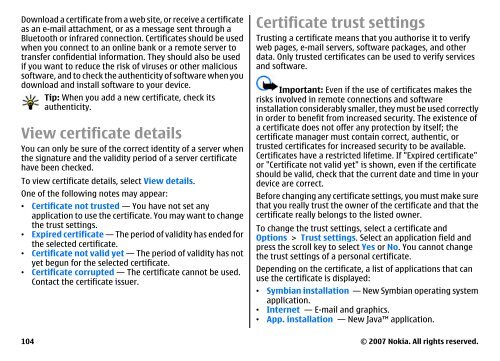E51 User Guide - Nokia
E51 User Guide - Nokia
E51 User Guide - Nokia
Create successful ePaper yourself
Turn your PDF publications into a flip-book with our unique Google optimized e-Paper software.
Download a certificate from a web site, or receive a certificate<br />
as an e-mail attachment, or as a message sent through a<br />
Bluetooth or infrared connection. Certificates should be used<br />
when you connect to an online bank or a remote server to<br />
transfer confidential information. They should also be used<br />
if you want to reduce the risk of viruses or other malicious<br />
software, and to check the authenticity of software when you<br />
download and install software to your device.<br />
Tip: When you add a new certificate, check its<br />
authenticity.<br />
View certificate details<br />
You can only be sure of the correct identity of a server when<br />
the signature and the validity period of a server certificate<br />
have been checked.<br />
To view certificate details, select View details.<br />
One of the following notes may appear:<br />
• Certificate not trusted — You have not set any<br />
application to use the certificate. You may want to change<br />
the trust settings.<br />
• Expired certificate — The period of validity has ended for<br />
the selected certificate.<br />
• Certificate not valid yet — The period of validity has not<br />
yet begun for the selected certificate.<br />
• Certificate corrupted — The certificate cannot be used.<br />
Contact the certificate issuer.<br />
104<br />
Certificate trust settings<br />
Trusting a certificate means that you authorise it to verify<br />
web pages, e-mail servers, software packages, and other<br />
data. Only trusted certificates can be used to verify services<br />
and software.<br />
Important: Even if the use of certificates makes the<br />
risks involved in remote connections and software<br />
installation considerably smaller, they must be used correctly<br />
in order to benefit from increased security. The existence of<br />
a certificate does not offer any protection by itself; the<br />
certificate manager must contain correct, authentic, or<br />
trusted certificates for increased security to be available.<br />
Certificates have a restricted lifetime. If "Expired certificate"<br />
or "Certificate not valid yet" is shown, even if the certificate<br />
should be valid, check that the current date and time in your<br />
device are correct.<br />
Before changing any certificate settings, you must make sure<br />
that you really trust the owner of the certificate and that the<br />
certificate really belongs to the listed owner.<br />
To change the trust settings, select a certificate and<br />
Options > Trust settings. Select an application field and<br />
press the scroll key to select Yes or No. You cannot change<br />
the trust settings of a personal certificate.<br />
Depending on the certificate, a list of applications that can<br />
use the certificate is displayed:<br />
• Symbian installation — New Symbian operating system<br />
application.<br />
• Internet — E-mail and graphics.<br />
• App. installation — New Java application.<br />
© 2007 <strong>Nokia</strong>. All rights reserved.