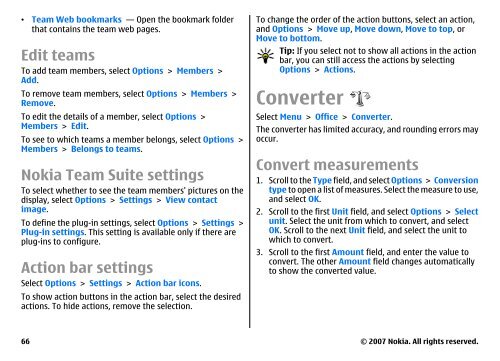E51 User Guide - Nokia
E51 User Guide - Nokia
E51 User Guide - Nokia
You also want an ePaper? Increase the reach of your titles
YUMPU automatically turns print PDFs into web optimized ePapers that Google loves.
• Team Web bookmarks — Open the bookmark folder<br />
that contains the team web pages.<br />
Edit teams<br />
To add team members, select Options > Members ><br />
Add.<br />
To remove team members, select Options > Members ><br />
Remove.<br />
To edit the details of a member, select Options ><br />
Members > Edit.<br />
To see to which teams a member belongs, select Options ><br />
Members > Belongs to teams.<br />
<strong>Nokia</strong> Team Suite settings<br />
To select whether to see the team members' pictures on the<br />
display, select Options > Settings > View contact<br />
image.<br />
To define the plug-in settings, select Options > Settings ><br />
Plug-in settings. This setting is available only if there are<br />
plug-ins to configure.<br />
Action bar settings<br />
Select Options > Settings > Action bar icons.<br />
To show action buttons in the action bar, select the desired<br />
actions. To hide actions, remove the selection.<br />
66<br />
To change the order of the action buttons, select an action,<br />
and Options > Move up, Move down, Move to top, or<br />
Move to bottom.<br />
Tip: If you select not to show all actions in the action<br />
bar, you can still access the actions by selecting<br />
Options > Actions.<br />
Converter<br />
Select Menu > Office > Converter.<br />
The converter has limited accuracy, and rounding errors may<br />
occur.<br />
Convert measurements<br />
1. Scroll to the Type field, and select Options > Conversion<br />
type to open a list of measures. Select the measure to use,<br />
and select OK.<br />
2. Scroll to the first Unit field, and select Options > Select<br />
unit. Select the unit from which to convert, and select<br />
OK. Scroll to the next Unit field, and select the unit to<br />
which to convert.<br />
3. Scroll to the first Amount field, and enter the value to<br />
convert. The other Amount field changes automatically<br />
to show the converted value.<br />
© 2007 <strong>Nokia</strong>. All rights reserved.