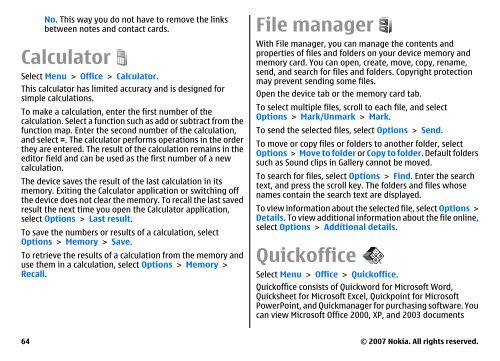E51 User Guide - Nokia
E51 User Guide - Nokia
E51 User Guide - Nokia
Create successful ePaper yourself
Turn your PDF publications into a flip-book with our unique Google optimized e-Paper software.
No. This way you do not have to remove the links<br />
between notes and contact cards.<br />
Calculator<br />
Select Menu > Office > Calculator.<br />
This calculator has limited accuracy and is designed for<br />
simple calculations.<br />
To make a calculation, enter the first number of the<br />
calculation. Select a function such as add or subtract from the<br />
function map. Enter the second number of the calculation,<br />
and select =. The calculator performs operations in the order<br />
they are entered. The result of the calculation remains in the<br />
editor field and can be used as the first number of a new<br />
calculation.<br />
The device saves the result of the last calculation in its<br />
memory. Exiting the Calculator application or switching off<br />
the device does not clear the memory. To recall the last saved<br />
result the next time you open the Calculator application,<br />
select Options > Last result.<br />
To save the numbers or results of a calculation, select<br />
Options > Memory > Save.<br />
To retrieve the results of a calculation from the memory and<br />
use them in a calculation, select Options > Memory ><br />
Recall.<br />
64<br />
File manager<br />
With File manager, you can manage the contents and<br />
properties of files and folders on your device memory and<br />
memory card. You can open, create, move, copy, rename,<br />
send, and search for files and folders. Copyright protection<br />
may prevent sending some files.<br />
Open the device tab or the memory card tab.<br />
To select multiple files, scroll to each file, and select<br />
Options > Mark/Unmark > Mark.<br />
To send the selected files, select Options > Send.<br />
To move or copy files or folders to another folder, select<br />
Options > Move to folder or Copy to folder. Default folders<br />
such as Sound clips in Gallery cannot be moved.<br />
To search for files, select Options > Find. Enter the search<br />
text, and press the scroll key. The folders and files whose<br />
names contain the search text are displayed.<br />
To view information about the selected file, select Options ><br />
Details. To view additional information about the file online,<br />
select Options > Additional details.<br />
Quickoffice<br />
Select Menu > Office > Quickoffice.<br />
Quickoffice consists of Quickword for Microsoft Word,<br />
Quicksheet for Microsoft Excel, Quickpoint for Microsoft<br />
PowerPoint, and Quickmanager for purchasing software. You<br />
can view Microsoft Office 2000, XP, and 2003 documents<br />
© 2007 <strong>Nokia</strong>. All rights reserved.