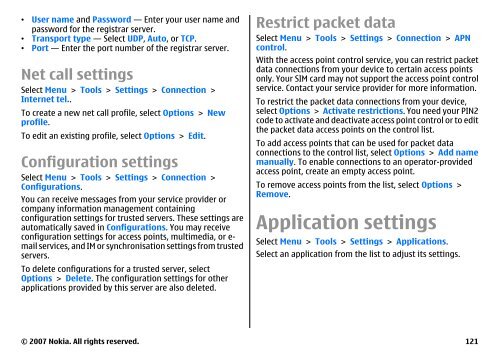E51 User Guide - Nokia
E51 User Guide - Nokia
E51 User Guide - Nokia
Create successful ePaper yourself
Turn your PDF publications into a flip-book with our unique Google optimized e-Paper software.
• <strong>User</strong> name and Password — Enter your user name and<br />
password for the registrar server.<br />
• Transport type — Select UDP, Auto, or TCP.<br />
• Port — Enter the port number of the registrar server.<br />
Net call settings<br />
Select Menu > Tools > Settings > Connection ><br />
Internet tel..<br />
To create a new net call profile, select Options > New<br />
profile.<br />
To edit an existing profile, select Options > Edit.<br />
Configuration settings<br />
Select Menu > Tools > Settings > Connection ><br />
Configurations.<br />
You can receive messages from your service provider or<br />
company information management containing<br />
configuration settings for trusted servers. These settings are<br />
automatically saved in Configurations. You may receive<br />
configuration settings for access points, multimedia, or email<br />
services, and IM or synchronisation settings from trusted<br />
servers.<br />
To delete configurations for a trusted server, select<br />
Options > Delete. The configuration settings for other<br />
applications provided by this server are also deleted.<br />
Restrict packet data<br />
Select Menu > Tools > Settings > Connection > APN<br />
control.<br />
With the access point control service, you can restrict packet<br />
data connections from your device to certain access points<br />
only. Your SIM card may not support the access point control<br />
service. Contact your service provider for more information.<br />
To restrict the packet data connections from your device,<br />
select Options > Activate restrictions. You need your PIN2<br />
code to activate and deactivate access point control or to edit<br />
the packet data access points on the control list.<br />
To add access points that can be used for packet data<br />
connections to the control list, select Options > Add name<br />
manually. To enable connections to an operator-provided<br />
access point, create an empty access point.<br />
To remove access points from the list, select Options ><br />
Remove.<br />
Application settings<br />
Select Menu > Tools > Settings > Applications.<br />
Select an application from the list to adjust its settings.<br />
© 2007 <strong>Nokia</strong>. All rights reserved. 121