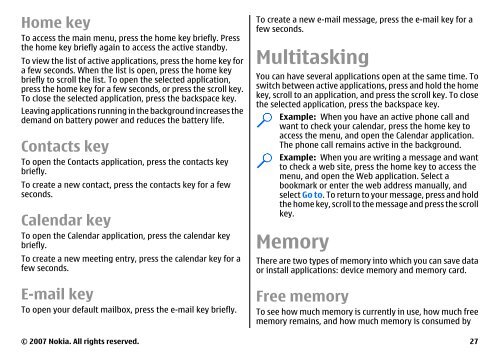E51 User Guide - Nokia
E51 User Guide - Nokia
E51 User Guide - Nokia
You also want an ePaper? Increase the reach of your titles
YUMPU automatically turns print PDFs into web optimized ePapers that Google loves.
Home key<br />
To access the main menu, press the home key briefly. Press<br />
the home key briefly again to access the active standby.<br />
To view the list of active applications, press the home key for<br />
a few seconds. When the list is open, press the home key<br />
briefly to scroll the list. To open the selected application,<br />
press the home key for a few seconds, or press the scroll key.<br />
To close the selected application, press the backspace key.<br />
Leaving applications running in the background increases the<br />
demand on battery power and reduces the battery life.<br />
Contacts key<br />
To open the Contacts application, press the contacts key<br />
briefly.<br />
To create a new contact, press the contacts key for a few<br />
seconds.<br />
Calendar key<br />
To open the Calendar application, press the calendar key<br />
briefly.<br />
To create a new meeting entry, press the calendar key for a<br />
few seconds.<br />
E-mail key<br />
To open your default mailbox, press the e-mail key briefly.<br />
To create a new e-mail message, press the e-mail key for a<br />
few seconds.<br />
Multitasking<br />
You can have several applications open at the same time. To<br />
switch between active applications, press and hold the home<br />
key, scroll to an application, and press the scroll key. To close<br />
the selected application, press the backspace key.<br />
Example: When you have an active phone call and<br />
want to check your calendar, press the home key to<br />
access the menu, and open the Calendar application.<br />
The phone call remains active in the background.<br />
Example: When you are writing a message and want<br />
to check a web site, press the home key to access the<br />
menu, and open the Web application. Select a<br />
bookmark or enter the web address manually, and<br />
select Go to. To return to your message, press and hold<br />
the home key, scroll to the message and press the scroll<br />
key.<br />
Memory<br />
There are two types of memory into which you can save data<br />
or install applications: device memory and memory card.<br />
Free memory<br />
To see how much memory is currently in use, how much free<br />
memory remains, and how much memory is consumed by<br />
© 2007 <strong>Nokia</strong>. All rights reserved. 27