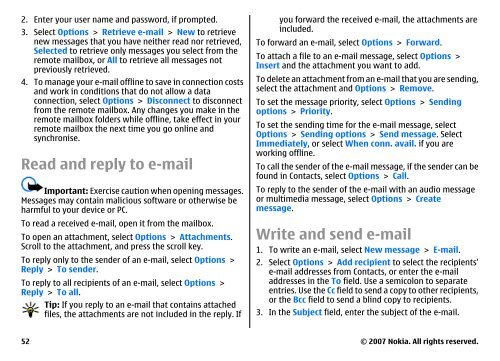E51 User Guide - Nokia
E51 User Guide - Nokia
E51 User Guide - Nokia
Create successful ePaper yourself
Turn your PDF publications into a flip-book with our unique Google optimized e-Paper software.
2. Enter your user name and password, if prompted.<br />
3. Select Options > Retrieve e-mail > New to retrieve<br />
new messages that you have neither read nor retrieved,<br />
Selected to retrieve only messages you select from the<br />
remote mailbox, or All to retrieve all messages not<br />
previously retrieved.<br />
4. To manage your e-mail offline to save in connection costs<br />
and work in conditions that do not allow a data<br />
connection, select Options > Disconnect to disconnect<br />
from the remote mailbox. Any changes you make in the<br />
remote mailbox folders while offline, take effect in your<br />
remote mailbox the next time you go online and<br />
synchronise.<br />
Read and reply to e-mail<br />
Important: Exercise caution when opening messages.<br />
Messages may contain malicious software or otherwise be<br />
harmful to your device or PC.<br />
To read a received e-mail, open it from the mailbox.<br />
To open an attachment, select Options > Attachments.<br />
Scroll to the attachment, and press the scroll key.<br />
To reply only to the sender of an e-mail, select Options ><br />
Reply > To sender.<br />
To reply to all recipients of an e-mail, select Options ><br />
Reply > To all.<br />
52<br />
Tip: If you reply to an e-mail that contains attached<br />
files, the attachments are not included in the reply. If<br />
you forward the received e-mail, the attachments are<br />
included.<br />
To forward an e-mail, select Options > Forward.<br />
To attach a file to an e-mail message, select Options ><br />
Insert and the attachment you want to add.<br />
To delete an attachment from an e-mail that you are sending,<br />
select the attachment and Options > Remove.<br />
To set the message priority, select Options > Sending<br />
options > Priority.<br />
To set the sending time for the e-mail message, select<br />
Options > Sending options > Send message. Select<br />
Immediately, or select When conn. avail. if you are<br />
working offline.<br />
To call the sender of the e-mail message, if the sender can be<br />
found in Contacts, select Options > Call.<br />
To reply to the sender of the e-mail with an audio message<br />
or multimedia message, select Options > Create<br />
message.<br />
Write and send e-mail<br />
1. To write an e-mail, select New message > E-mail.<br />
2. Select Options > Add recipient to select the recipients'<br />
e-mail addresses from Contacts, or enter the e-mail<br />
addresses in the To field. Use a semicolon to separate<br />
entries. Use the Cc field to send a copy to other recipients,<br />
or the Bcc field to send a blind copy to recipients.<br />
3. In the Subject field, enter the subject of the e-mail.<br />
© 2007 <strong>Nokia</strong>. All rights reserved.