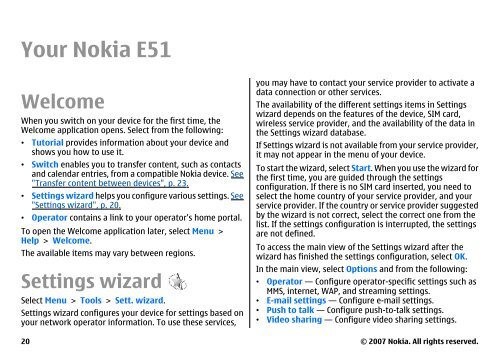E51 User Guide - Nokia
E51 User Guide - Nokia
E51 User Guide - Nokia
Create successful ePaper yourself
Turn your PDF publications into a flip-book with our unique Google optimized e-Paper software.
Your <strong>Nokia</strong> <strong>E51</strong><br />
Welcome<br />
When you switch on your device for the first time, the<br />
Welcome application opens. Select from the following:<br />
• Tutorial provides information about your device and<br />
shows you how to use it.<br />
• Switch enables you to transfer content, such as contacts<br />
and calendar entries, from a compatible <strong>Nokia</strong> device. See<br />
"Transfer content between devices", p. 23.<br />
• Settings wizard helps you configure various settings. See<br />
"Settings wizard", p. 20.<br />
• Operator contains a link to your operator's home portal.<br />
To open the Welcome application later, select Menu ><br />
Help > Welcome.<br />
The available items may vary between regions.<br />
Settings wizard<br />
Select Menu > Tools > Sett. wizard.<br />
Settings wizard configures your device for settings based on<br />
your network operator information. To use these services,<br />
20<br />
you may have to contact your service provider to activate a<br />
data connection or other services.<br />
The availability of the different settings items in Settings<br />
wizard depends on the features of the device, SIM card,<br />
wireless service provider, and the availability of the data in<br />
the Settings wizard database.<br />
If Settings wizard is not available from your service provider,<br />
it may not appear in the menu of your device.<br />
To start the wizard, select Start. When you use the wizard for<br />
the first time, you are guided through the settings<br />
configuration. If there is no SIM card inserted, you need to<br />
select the home country of your service provider, and your<br />
service provider. If the country or service provider suggested<br />
by the wizard is not correct, select the correct one from the<br />
list. If the settings configuration is interrupted, the settings<br />
are not defined.<br />
To access the main view of the Settings wizard after the<br />
wizard has finished the settings configuration, select OK.<br />
In the main view, select Options and from the following:<br />
• Operator — Configure operator-specific settings such as<br />
MMS, internet, WAP, and streaming settings.<br />
• E-mail settings — Configure e-mail settings.<br />
• Push to talk — Configure push-to-talk settings.<br />
• Video sharing — Configure video sharing settings.<br />
© 2007 <strong>Nokia</strong>. All rights reserved.