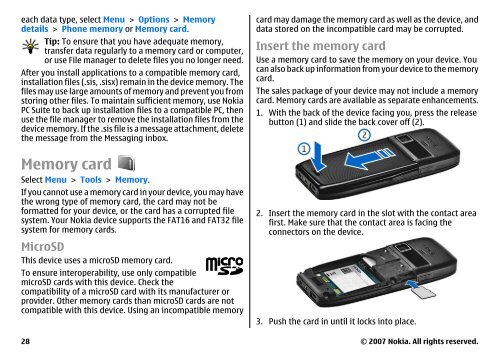E51 User Guide - Nokia
E51 User Guide - Nokia
E51 User Guide - Nokia
Create successful ePaper yourself
Turn your PDF publications into a flip-book with our unique Google optimized e-Paper software.
each data type, select Menu > Options > Memory<br />
details > Phone memory or Memory card.<br />
Tip: To ensure that you have adequate memory,<br />
transfer data regularly to a memory card or computer,<br />
or use File manager to delete files you no longer need.<br />
After you install applications to a compatible memory card,<br />
installation files (.sis, .sisx) remain in the device memory. The<br />
files may use large amounts of memory and prevent you from<br />
storing other files. To maintain sufficient memory, use <strong>Nokia</strong><br />
PC Suite to back up installation files to a compatible PC, then<br />
use the file manager to remove the installation files from the<br />
device memory. If the .sis file is a message attachment, delete<br />
the message from the Messaging inbox.<br />
Memory card<br />
Select Menu > Tools > Memory.<br />
If you cannot use a memory card in your device, you may have<br />
the wrong type of memory card, the card may not be<br />
formatted for your device, or the card has a corrupted file<br />
system. Your <strong>Nokia</strong> device supports the FAT16 and FAT32 file<br />
system for memory cards.<br />
MicroSD<br />
This device uses a microSD memory card.<br />
To ensure interoperability, use only compatible<br />
microSD cards with this device. Check the<br />
compatibility of a microSD card with its manufacturer or<br />
provider. Other memory cards than microSD cards are not<br />
compatible with this device. Using an incompatible memory<br />
28<br />
card may damage the memory card as well as the device, and<br />
data stored on the incompatible card may be corrupted.<br />
Insert the memory card<br />
Use a memory card to save the memory on your device. You<br />
can also back up information from your device to the memory<br />
card.<br />
The sales package of your device may not include a memory<br />
card. Memory cards are available as separate enhancements.<br />
1. With the back of the device facing you, press the release<br />
button (1) and slide the back cover off (2).<br />
2. Insert the memory card in the slot with the contact area<br />
first. Make sure that the contact area is facing the<br />
connectors on the device.<br />
3. Push the card in until it locks into place.<br />
© 2007 <strong>Nokia</strong>. All rights reserved.