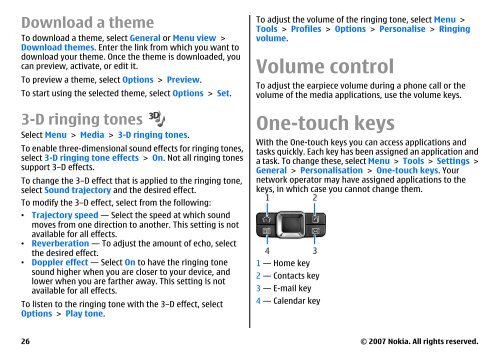E51 User Guide - Nokia
E51 User Guide - Nokia
E51 User Guide - Nokia
Create successful ePaper yourself
Turn your PDF publications into a flip-book with our unique Google optimized e-Paper software.
Download a theme<br />
To download a theme, select General or Menu view ><br />
Download themes. Enter the link from which you want to<br />
download your theme. Once the theme is downloaded, you<br />
can preview, activate, or edit it.<br />
To preview a theme, select Options > Preview.<br />
To start using the selected theme, select Options > Set.<br />
3-D ringing tones<br />
Select Menu > Media > 3-D ringing tones.<br />
To enable three-dimensional sound effects for ringing tones,<br />
select 3-D ringing tone effects > On. Not all ringing tones<br />
support 3–D effects.<br />
To change the 3–D effect that is applied to the ringing tone,<br />
select Sound trajectory and the desired effect.<br />
To modify the 3–D effect, select from the following:<br />
• Trajectory speed — Select the speed at which sound<br />
moves from one direction to another. This setting is not<br />
available for all effects.<br />
• Reverberation — To adjust the amount of echo, select<br />
the desired effect.<br />
• Doppler effect — Select On to have the ringing tone<br />
sound higher when you are closer to your device, and<br />
lower when you are farther away. This setting is not<br />
available for all effects.<br />
To listen to the ringing tone with the 3–D effect, select<br />
Options > Play tone.<br />
26<br />
To adjust the volume of the ringing tone, select Menu ><br />
Tools > Profiles > Options > Personalise > Ringing<br />
volume.<br />
Volume control<br />
To adjust the earpiece volume during a phone call or the<br />
volume of the media applications, use the volume keys.<br />
One-touch keys<br />
With the One-touch keys you can access applications and<br />
tasks quickly. Each key has been assigned an application and<br />
a task. To change these, select Menu > Tools > Settings ><br />
General > Personalisation > One-touch keys. Your<br />
network operator may have assigned applications to the<br />
keys, in which case you cannot change them.<br />
1 — Home key<br />
2 — Contacts key<br />
3 — E-mail key<br />
4 — Calendar key<br />
© 2007 <strong>Nokia</strong>. All rights reserved.