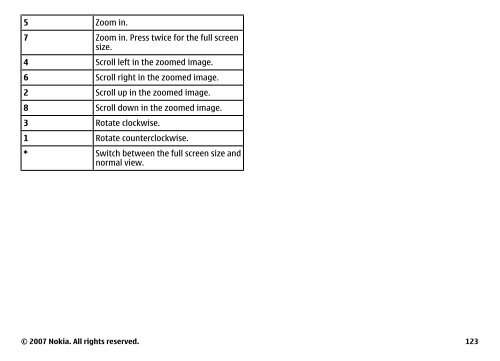- Page 1 and 2:
E51 User Guide 2222222 Issue 1.0
- Page 3 and 4:
Reverse engineering of any software
- Page 5 and 6:
Business communications............
- Page 7 and 8:
World clock........................
- Page 9 and 10:
Download! settings.................
- Page 11 and 12:
Safety Read these simple guidelines
- Page 13 and 14:
Get started Model number: Nokia E51
- Page 15 and 16:
Keys and parts 1 — Power key 2
- Page 17 and 18:
You can switch the device on with n
- Page 19 and 20:
A loopset is connected to the devic
- Page 21 and 22:
If you are not able to use Settings
- Page 23 and 24:
To paste, scroll to where you want
- Page 25 and 26:
containing a list of bookmarks for
- Page 27 and 28:
Home key To access the main menu, p
- Page 29 and 30:
4. Close the back cover. Use a memo
- Page 31 and 32:
Further information Instructions in
- Page 33 and 34:
To make a call using the saved cont
- Page 35 and 36:
1. Select Menu > Tools > Settings >
- Page 37 and 38:
To check the current diverting stat
- Page 39 and 40:
The device creates a voice tag for
- Page 41 and 42:
Call and send messages from Log To
- Page 43 and 44:
Manage received business cards To v
- Page 45 and 46:
Create a meeting entry 1. Scroll to
- Page 47 and 48:
Connection security If the security
- Page 49 and 50:
Messaging Select Menu > Messaging.
- Page 51 and 52:
E-mail messages Select Menu > Messa
- Page 53 and 54:
4. Enter your e-mail message in the
- Page 55 and 56:
4. Select Options > Send. Tip: To r
- Page 57 and 58:
View presentations To view a presen
- Page 59 and 60:
as weather or traffic conditions in
- Page 61 and 62:
To edit the settings for the e-mail
- Page 63 and 64:
Nokia Office Tools Nokia Office Too
- Page 65 and 66:
(*.doc, *.xls, and *.ppt) with Quic
- Page 67 and 68:
Set base currency and exchange rate
- Page 69 and 70:
Do not select Yes when wireless pho
- Page 71 and 72: Free time Your device contains a va
- Page 73 and 74: To rotate the image, select Options
- Page 75 and 76: Listen to music Warning: Listen to
- Page 77 and 78: Instant messaging Select Menu > Con
- Page 79 and 80: IM application settings Select Opti
- Page 81 and 82: Radio settings Select Options > Set
- Page 83 and 84: When the Ringing type setting of yo
- Page 85 and 86: Satellite status To check how many
- Page 87 and 88: field, and press the scroll key. To
- Page 89 and 90: network. Contact your service provi
- Page 91 and 92: To find out how to navigate to the
- Page 93 and 94: 3. End the connection from the comp
- Page 95 and 96: Before pairing, create your own pas
- Page 97 and 98: To use WLAN, you must create an int
- Page 99 and 100: • Prompt password — Select Yes
- Page 101 and 102: To connect your device to a compute
- Page 103 and 104: You can protect a memory card with
- Page 105 and 106: • Online certif. check — Online
- Page 107 and 108: however, that the connection runs i
- Page 109 and 110: Some activation keys may be connect
- Page 111 and 112: available through Download!, contac
- Page 113 and 114: To set how quickly the display dims
- Page 115 and 116: protects your SIM card against unau
- Page 117 and 118: An internet access point is a colle
- Page 119 and 120: • WPA/WPA2 — Select EAP (Extens
- Page 121: • User name and Password — Ente
- Page 125 and 126: GPRS General packet radio service.
- Page 127 and 128: Nokia original enhancements Warning
- Page 129 and 130: Q: How do I switch WLAN off on my N
- Page 131 and 132: Battery and charger information Bat
- Page 133 and 134: is not approved by the manufacturer
- Page 135 and 136: Additional safety information Small
- Page 137 and 138: transfer or storage facilities and
- Page 139 and 140: MANUFACTURER’S LIMITED WARRANTY T
- Page 141 and 142: 6. This Limited Warranty does not a
- Page 143 and 144: Index Symbols/Numerics 3-D ringing
- Page 145 and 146: equaliser 76 F feeds 48 File manage
- Page 147 and 148: settings 117 pairing devices 94 pas
- Page 149 and 150: text messages messages on SIM card
- Page 151: HOW DO I USE MY PHONE? The Set Up s