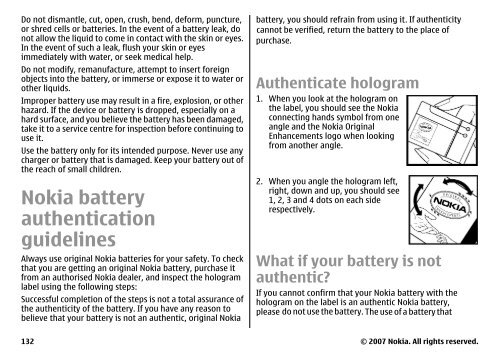E51 User Guide - Nokia
E51 User Guide - Nokia
E51 User Guide - Nokia
Create successful ePaper yourself
Turn your PDF publications into a flip-book with our unique Google optimized e-Paper software.
Do not dismantle, cut, open, crush, bend, deform, puncture,<br />
or shred cells or batteries. In the event of a battery leak, do<br />
not allow the liquid to come in contact with the skin or eyes.<br />
In the event of such a leak, flush your skin or eyes<br />
immediately with water, or seek medical help.<br />
Do not modify, remanufacture, attempt to insert foreign<br />
objects into the battery, or immerse or expose it to water or<br />
other liquids.<br />
Improper battery use may result in a fire, explosion, or other<br />
hazard. If the device or battery is dropped, especially on a<br />
hard surface, and you believe the battery has been damaged,<br />
take it to a service centre for inspection before continuing to<br />
use it.<br />
Use the battery only for its intended purpose. Never use any<br />
charger or battery that is damaged. Keep your battery out of<br />
the reach of small children.<br />
<strong>Nokia</strong> battery<br />
authentication<br />
guidelines<br />
Always use original <strong>Nokia</strong> batteries for your safety. To check<br />
that you are getting an original <strong>Nokia</strong> battery, purchase it<br />
from an authorised <strong>Nokia</strong> dealer, and inspect the hologram<br />
label using the following steps:<br />
Successful completion of the steps is not a total assurance of<br />
the authenticity of the battery. If you have any reason to<br />
believe that your battery is not an authentic, original <strong>Nokia</strong><br />
132<br />
battery, you should refrain from using it. If authenticity<br />
cannot be verified, return the battery to the place of<br />
purchase.<br />
Authenticate hologram<br />
1. When you look at the hologram on<br />
the label, you should see the <strong>Nokia</strong><br />
connecting hands symbol from one<br />
angle and the <strong>Nokia</strong> Original<br />
Enhancements logo when looking<br />
from another angle.<br />
2. When you angle the hologram left,<br />
right, down and up, you should see<br />
1, 2, 3 and 4 dots on each side<br />
respectively.<br />
What if your battery is not<br />
authentic?<br />
If you cannot confirm that your <strong>Nokia</strong> battery with the<br />
hologram on the label is an authentic <strong>Nokia</strong> battery,<br />
please do not use the battery. The use of a battery that<br />
© 2007 <strong>Nokia</strong>. All rights reserved.