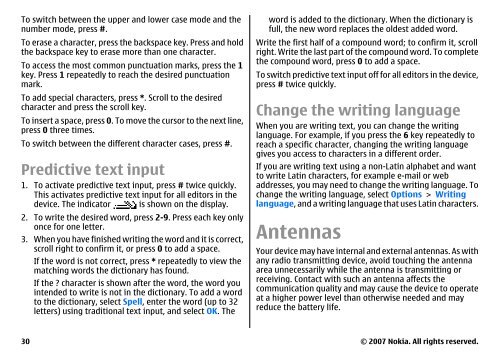E51 User Guide - Nokia
E51 User Guide - Nokia
E51 User Guide - Nokia
Create successful ePaper yourself
Turn your PDF publications into a flip-book with our unique Google optimized e-Paper software.
To switch between the upper and lower case mode and the<br />
number mode, press #.<br />
To erase a character, press the backspace key. Press and hold<br />
the backspace key to erase more than one character.<br />
To access the most common punctuation marks, press the 1<br />
key. Press 1 repeatedly to reach the desired punctuation<br />
mark.<br />
To add special characters, press *. Scroll to the desired<br />
character and press the scroll key.<br />
To insert a space, press 0. To move the cursor to the next line,<br />
press 0 three times.<br />
To switch between the different character cases, press #.<br />
Predictive text input<br />
1. To activate predictive text input, press # twice quickly.<br />
This activates predictive text input for all editors in the<br />
device. The indicator is shown on the display.<br />
2. To write the desired word, press 2-9. Press each key only<br />
once for one letter.<br />
3. When you have finished writing the word and it is correct,<br />
scroll right to confirm it, or press 0 to add a space.<br />
If the word is not correct, press * repeatedly to view the<br />
matching words the dictionary has found.<br />
If the ? character is shown after the word, the word you<br />
intended to write is not in the dictionary. To add a word<br />
to the dictionary, select Spell, enter the word (up to 32<br />
letters) using traditional text input, and select OK. The<br />
30<br />
word is added to the dictionary. When the dictionary is<br />
full, the new word replaces the oldest added word.<br />
Write the first half of a compound word; to confirm it, scroll<br />
right. Write the last part of the compound word. To complete<br />
the compound word, press 0 to add a space.<br />
To switch predictive text input off for all editors in the device,<br />
press # twice quickly.<br />
Change the writing language<br />
When you are writing text, you can change the writing<br />
language. For example, if you press the 6 key repeatedly to<br />
reach a specific character, changing the writing language<br />
gives you access to characters in a different order.<br />
If you are writing text using a non-Latin alphabet and want<br />
to write Latin characters, for example e-mail or web<br />
addresses, you may need to change the writing language. To<br />
change the writing language, select Options > Writing<br />
language, and a writing language that uses Latin characters.<br />
Antennas<br />
Your device may have internal and external antennas. As with<br />
any radio transmitting device, avoid touching the antenna<br />
area unnecessarily while the antenna is transmitting or<br />
receiving. Contact with such an antenna affects the<br />
communication quality and may cause the device to operate<br />
at a higher power level than otherwise needed and may<br />
reduce the battery life.<br />
© 2007 <strong>Nokia</strong>. All rights reserved.