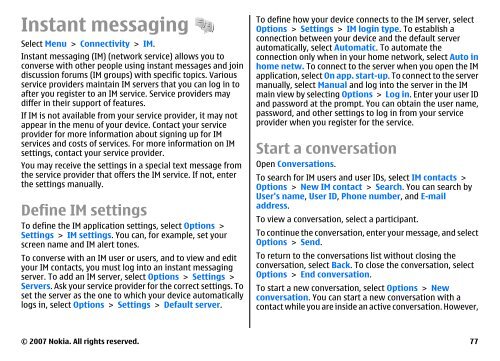E51 User Guide - Nokia
E51 User Guide - Nokia
E51 User Guide - Nokia
Create successful ePaper yourself
Turn your PDF publications into a flip-book with our unique Google optimized e-Paper software.
Instant messaging<br />
Select Menu > Connectivity > IM.<br />
Instant messaging (IM) (network service) allows you to<br />
converse with other people using instant messages and join<br />
discussion forums (IM groups) with specific topics. Various<br />
service providers maintain IM servers that you can log in to<br />
after you register to an IM service. Service providers may<br />
differ in their support of features.<br />
If IM is not available from your service provider, it may not<br />
appear in the menu of your device. Contact your service<br />
provider for more information about signing up for IM<br />
services and costs of services. For more information on IM<br />
settings, contact your service provider.<br />
You may receive the settings in a special text message from<br />
the service provider that offers the IM service. If not, enter<br />
the settings manually.<br />
Define IM settings<br />
To define the IM application settings, select Options ><br />
Settings > IM settings. You can, for example, set your<br />
screen name and IM alert tones.<br />
To converse with an IM user or users, and to view and edit<br />
your IM contacts, you must log into an instant messaging<br />
server. To add an IM server, select Options > Settings ><br />
Servers. Ask your service provider for the correct settings. To<br />
set the server as the one to which your device automatically<br />
logs in, select Options > Settings > Default server.<br />
To define how your device connects to the IM server, select<br />
Options > Settings > IM login type. To establish a<br />
connection between your device and the default server<br />
automatically, select Automatic. To automate the<br />
connection only when in your home network, select Auto in<br />
home netw. To connect to the server when you open the IM<br />
application, select On app. start-up. To connect to the server<br />
manually, select Manual and log into the server in the IM<br />
main view by selecting Options > Log in. Enter your user ID<br />
and password at the prompt. You can obtain the user name,<br />
password, and other settings to log in from your service<br />
provider when you register for the service.<br />
Start a conversation<br />
Open Conversations.<br />
To search for IM users and user IDs, select IM contacts ><br />
Options > New IM contact > Search. You can search by<br />
<strong>User</strong>'s name, <strong>User</strong> ID, Phone number, and E-mail<br />
address.<br />
To view a conversation, select a participant.<br />
To continue the conversation, enter your message, and select<br />
Options > Send.<br />
To return to the conversations list without closing the<br />
conversation, select Back. To close the conversation, select<br />
Options > End conversation.<br />
To start a new conversation, select Options > New<br />
conversation. You can start a new conversation with a<br />
contact while you are inside an active conversation. However,<br />
© 2007 <strong>Nokia</strong>. All rights reserved. 77