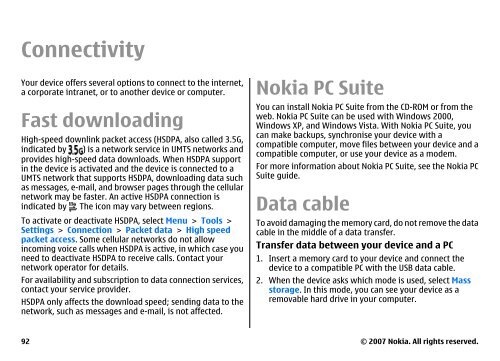E51 User Guide - Nokia
E51 User Guide - Nokia
E51 User Guide - Nokia
Create successful ePaper yourself
Turn your PDF publications into a flip-book with our unique Google optimized e-Paper software.
Connectivity<br />
Your device offers several options to connect to the internet,<br />
a corporate intranet, or to another device or computer.<br />
Fast downloading<br />
High-speed downlink packet access (HSDPA, also called 3.5G,<br />
indicated by ) is a network service in UMTS networks and<br />
provides high-speed data downloads. When HSDPA support<br />
in the device is activated and the device is connected to a<br />
UMTS network that supports HSDPA, downloading data such<br />
as messages, e-mail, and browser pages through the cellular<br />
network may be faster. An active HSDPA connection is<br />
indicated by . The icon may vary between regions.<br />
To activate or deactivate HSDPA, select Menu > Tools ><br />
Settings > Connection > Packet data > High speed<br />
packet access. Some cellular networks do not allow<br />
incoming voice calls when HSDPA is active, in which case you<br />
need to deactivate HSDPA to receive calls. Contact your<br />
network operator for details.<br />
For availability and subscription to data connection services,<br />
contact your service provider.<br />
HSDPA only affects the download speed; sending data to the<br />
network, such as messages and e-mail, is not affected.<br />
92<br />
<strong>Nokia</strong> PC Suite<br />
You can install <strong>Nokia</strong> PC Suite from the CD-ROM or from the<br />
web. <strong>Nokia</strong> PC Suite can be used with Windows 2000,<br />
Windows XP, and Windows Vista. With <strong>Nokia</strong> PC Suite, you<br />
can make backups, synchronise your device with a<br />
compatible computer, move files between your device and a<br />
compatible computer, or use your device as a modem.<br />
For more information about <strong>Nokia</strong> PC Suite, see the <strong>Nokia</strong> PC<br />
Suite guide.<br />
Data cable<br />
To avoid damaging the memory card, do not remove the data<br />
cable in the middle of a data transfer.<br />
Transfer data between your device and a PC<br />
1. Insert a memory card to your device and connect the<br />
device to a compatible PC with the USB data cable.<br />
2. When the device asks which mode is used, select Mass<br />
storage. In this mode, you can see your device as a<br />
removable hard drive in your computer.<br />
© 2007 <strong>Nokia</strong>. All rights reserved.