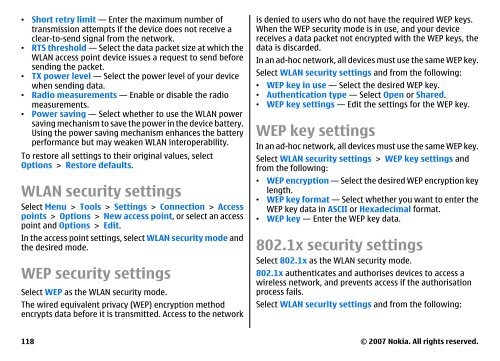E51 User Guide - Nokia
E51 User Guide - Nokia
E51 User Guide - Nokia
You also want an ePaper? Increase the reach of your titles
YUMPU automatically turns print PDFs into web optimized ePapers that Google loves.
• Short retry limit — Enter the maximum number of<br />
transmission attempts if the device does not receive a<br />
clear-to-send signal from the network.<br />
• RTS threshold — Select the data packet size at which the<br />
WLAN access point device issues a request to send before<br />
sending the packet.<br />
• TX power level — Select the power level of your device<br />
when sending data.<br />
• Radio measurements — Enable or disable the radio<br />
measurements.<br />
• Power saving — Select whether to use the WLAN power<br />
saving mechanism to save the power in the device battery.<br />
Using the power saving mechanism enhances the battery<br />
performance but may weaken WLAN interoperability.<br />
To restore all settings to their original values, select<br />
Options > Restore defaults.<br />
WLAN security settings<br />
Select Menu > Tools > Settings > Connection > Access<br />
points > Options > New access point, or select an access<br />
point and Options > Edit.<br />
In the access point settings, select WLAN security mode and<br />
the desired mode.<br />
WEP security settings<br />
Select WEP as the WLAN security mode.<br />
The wired equivalent privacy (WEP) encryption method<br />
encrypts data before it is transmitted. Access to the network<br />
118<br />
is denied to users who do not have the required WEP keys.<br />
When the WEP security mode is in use, and your device<br />
receives a data packet not encrypted with the WEP keys, the<br />
data is discarded.<br />
In an ad-hoc network, all devices must use the same WEP key.<br />
Select WLAN security settings and from the following:<br />
• WEP key in use — Select the desired WEP key.<br />
• Authentication type — Select Open or Shared.<br />
• WEP key settings — Edit the settings for the WEP key.<br />
WEP key settings<br />
In an ad-hoc network, all devices must use the same WEP key.<br />
Select WLAN security settings > WEP key settings and<br />
from the following:<br />
• WEP encryption — Select the desired WEP encryption key<br />
length.<br />
• WEP key format — Select whether you want to enter the<br />
WEP key data in ASCII or Hexadecimal format.<br />
• WEP key — Enter the WEP key data.<br />
802.1x security settings<br />
Select 802.1x as the WLAN security mode.<br />
802.1x authenticates and authorises devices to access a<br />
wireless network, and prevents access if the authorisation<br />
process fails.<br />
Select WLAN security settings and from the following:<br />
© 2007 <strong>Nokia</strong>. All rights reserved.