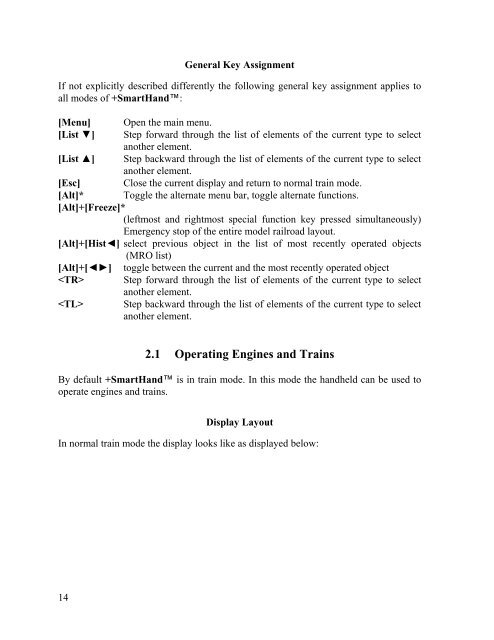Download - Freiwald Software
Download - Freiwald Software
Download - Freiwald Software
You also want an ePaper? Increase the reach of your titles
YUMPU automatically turns print PDFs into web optimized ePapers that Google loves.
14<br />
General Key Assignment<br />
If not explicitly described differently the following general key assignment applies to<br />
all modes of +SmartHand:<br />
[Menu] Open the main menu.<br />
[List ▼] Step forward through the list of elements of the current type to select<br />
another element.<br />
[List ▲] Step backward through the list of elements of the current type to select<br />
another element.<br />
[Esc] Close the current display and return to normal train mode.<br />
[Alt]* Toggle the alternate menu bar, toggle alternate functions.<br />
[Alt]+[Freeze]*<br />
(leftmost and rightmost special function key pressed simultaneously)<br />
Emergency stop of the entire model railroad layout.<br />
[Alt]+[Hist◄] select previous object in the list of most recently operated objects<br />
(MRO list)<br />
[Alt]+[◄►] toggle between the current and the most recently operated object<br />
Step forward through the list of elements of the current type to select<br />
another element.<br />
Step backward through the list of elements of the current type to select<br />
another element.<br />
2.1 Operating Engines and Trains<br />
By default +SmartHand is in train mode. In this mode the handheld can be used to<br />
operate engines and trains.<br />
Display Layout<br />
In normal train mode the display looks like as displayed below: