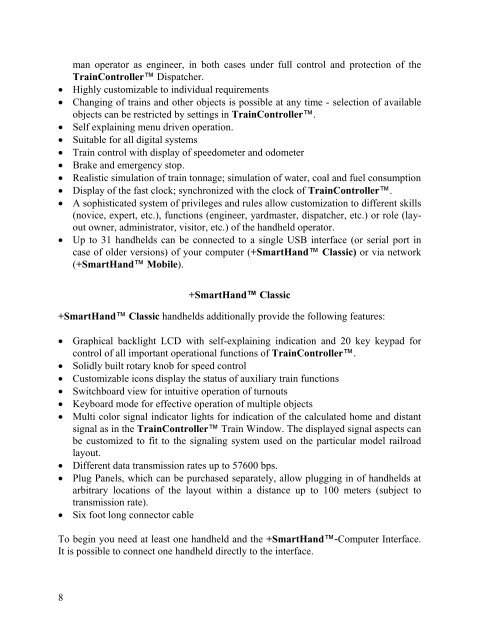Download - Freiwald Software
Download - Freiwald Software
Download - Freiwald Software
Create successful ePaper yourself
Turn your PDF publications into a flip-book with our unique Google optimized e-Paper software.
man operator as engineer, in both cases under full control and protection of the<br />
TrainController Dispatcher.<br />
• Highly customizable to individual requirements<br />
• Changing of trains and other objects is possible at any time - selection of available<br />
objects can be restricted by settings in TrainController.<br />
• Self explaining menu driven operation.<br />
• Suitable for all digital systems<br />
• Train control with display of speedometer and odometer<br />
• Brake and emergency stop.<br />
• Realistic simulation of train tonnage; simulation of water, coal and fuel consumption<br />
• Display of the fast clock; synchronized with the clock of TrainController.<br />
• A sophisticated system of privileges and rules allow customization to different skills<br />
(novice, expert, etc.), functions (engineer, yardmaster, dispatcher, etc.) or role (layout<br />
owner, administrator, visitor, etc.) of the handheld operator.<br />
• Up to 31 handhelds can be connected to a single USB interface (or serial port in<br />
case of older versions) of your computer (+SmartHand Classic) or via network<br />
(+SmartHand Mobile).<br />
8<br />
+SmartHand Classic<br />
+SmartHand Classic handhelds additionally provide the following features:<br />
• Graphical backlight LCD with self-explaining indication and 20 key keypad for<br />
control of all important operational functions of TrainController.<br />
• Solidly built rotary knob for speed control<br />
• Customizable icons display the status of auxiliary train functions<br />
• Switchboard view for intuitive operation of turnouts<br />
• Keyboard mode for effective operation of multiple objects<br />
• Multi color signal indicator lights for indication of the calculated home and distant<br />
signal as in the TrainController Train Window. The displayed signal aspects can<br />
be customized to fit to the signaling system used on the particular model railroad<br />
layout.<br />
• Different data transmission rates up to 57600 bps.<br />
• Plug Panels, which can be purchased separately, allow plugging in of handhelds at<br />
arbitrary locations of the layout within a distance up to 100 meters (subject to<br />
transmission rate).<br />
• Six foot long connector cable<br />
To begin you need at least one handheld and the +SmartHand-Computer Interface.<br />
It is possible to connect one handheld directly to the interface.