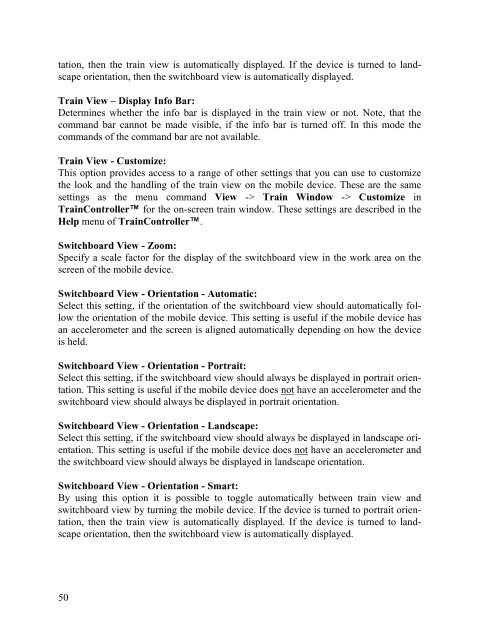Download - Freiwald Software
Download - Freiwald Software
Download - Freiwald Software
You also want an ePaper? Increase the reach of your titles
YUMPU automatically turns print PDFs into web optimized ePapers that Google loves.
tation, then the train view is automatically displayed. If the device is turned to landscape<br />
orientation, then the switchboard view is automatically displayed.<br />
Train View – Display Info Bar:<br />
Determines whether the info bar is displayed in the train view or not. Note, that the<br />
command bar cannot be made visible, if the info bar is turned off. In this mode the<br />
commands of the command bar are not available.<br />
Train View - Customize:<br />
This option provides access to a range of other settings that you can use to customize<br />
the look and the handling of the train view on the mobile device. These are the same<br />
settings as the menu command View -> Train Window -> Customize in<br />
TrainController for the on-screen train window. These settings are described in the<br />
Help menu of TrainController.<br />
Switchboard View - Zoom:<br />
Specify a scale factor for the display of the switchboard view in the work area on the<br />
screen of the mobile device.<br />
Switchboard View - Orientation - Automatic:<br />
Select this setting, if the orientation of the switchboard view should automatically follow<br />
the orientation of the mobile device. This setting is useful if the mobile device has<br />
an accelerometer and the screen is aligned automatically depending on how the device<br />
is held.<br />
Switchboard View - Orientation - Portrait:<br />
Select this setting, if the switchboard view should always be displayed in portrait orientation.<br />
This setting is useful if the mobile device does not have an accelerometer and the<br />
switchboard view should always be displayed in portrait orientation.<br />
Switchboard View - Orientation - Landscape:<br />
Select this setting, if the switchboard view should always be displayed in landscape orientation.<br />
This setting is useful if the mobile device does not have an accelerometer and<br />
the switchboard view should always be displayed in landscape orientation.<br />
Switchboard View - Orientation - Smart:<br />
By using this option it is possible to toggle automatically between train view and<br />
switchboard view by turning the mobile device. If the device is turned to portrait orientation,<br />
then the train view is automatically displayed. If the device is turned to landscape<br />
orientation, then the switchboard view is automatically displayed.<br />
50