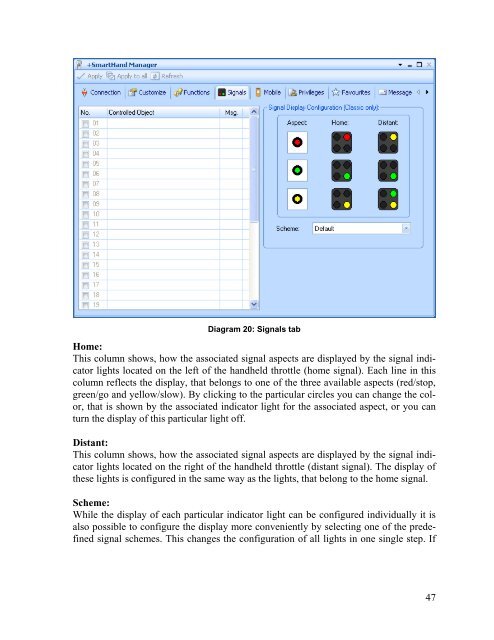Download - Freiwald Software
Download - Freiwald Software
Download - Freiwald Software
You also want an ePaper? Increase the reach of your titles
YUMPU automatically turns print PDFs into web optimized ePapers that Google loves.
Diagram 20: Signals tab<br />
Home:<br />
This column shows, how the associated signal aspects are displayed by the signal indicator<br />
lights located on the left of the handheld throttle (home signal). Each line in this<br />
column reflects the display, that belongs to one of the three available aspects (red/stop,<br />
green/go and yellow/slow). By clicking to the particular circles you can change the color,<br />
that is shown by the associated indicator light for the associated aspect, or you can<br />
turn the display of this particular light off.<br />
Distant:<br />
This column shows, how the associated signal aspects are displayed by the signal indicator<br />
lights located on the right of the handheld throttle (distant signal). The display of<br />
these lights is configured in the same way as the lights, that belong to the home signal.<br />
Scheme:<br />
While the display of each particular indicator light can be configured individually it is<br />
also possible to configure the display more conveniently by selecting one of the predefined<br />
signal schemes. This changes the configuration of all lights in one single step. If<br />
47