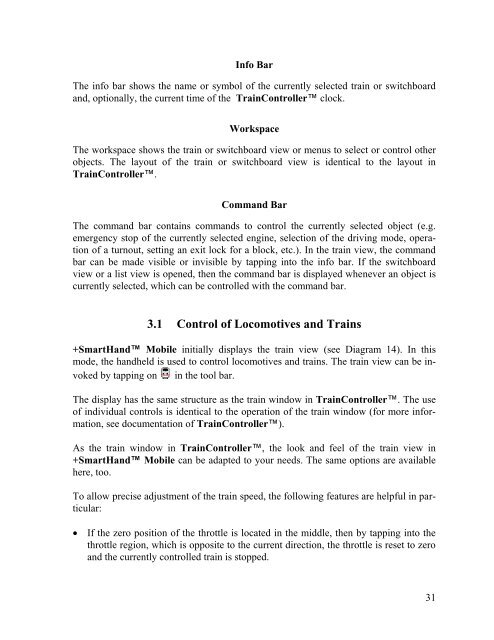Download - Freiwald Software
Download - Freiwald Software
Download - Freiwald Software
You also want an ePaper? Increase the reach of your titles
YUMPU automatically turns print PDFs into web optimized ePapers that Google loves.
Info Bar<br />
The info bar shows the name or symbol of the currently selected train or switchboard<br />
and, optionally, the current time of the TrainController clock.<br />
Workspace<br />
The workspace shows the train or switchboard view or menus to select or control other<br />
objects. The layout of the train or switchboard view is identical to the layout in<br />
TrainController.<br />
Command Bar<br />
The command bar contains commands to control the currently selected object (e.g.<br />
emergency stop of the currently selected engine, selection of the driving mode, operation<br />
of a turnout, setting an exit lock for a block, etc.). In the train view, the command<br />
bar can be made visible or invisible by tapping into the info bar. If the switchboard<br />
view or a list view is opened, then the command bar is displayed whenever an object is<br />
currently selected, which can be controlled with the command bar.<br />
3.1 Control of Locomotives and Trains<br />
+SmartHand Mobile initially displays the train view (see Diagram 14). In this<br />
mode, the handheld is used to control locomotives and trains. The train view can be invoked<br />
by tapping on in the tool bar.<br />
The display has the same structure as the train window in TrainController. The use<br />
of individual controls is identical to the operation of the train window (for more information,<br />
see documentation of TrainController).<br />
As the train window in TrainController, the look and feel of the train view in<br />
+SmartHand Mobile can be adapted to your needs. The same options are available<br />
here, too.<br />
To allow precise adjustment of the train speed, the following features are helpful in particular:<br />
• If the zero position of the throttle is located in the middle, then by tapping into the<br />
throttle region, which is opposite to the current direction, the throttle is reset to zero<br />
and the currently controlled train is stopped.<br />
31