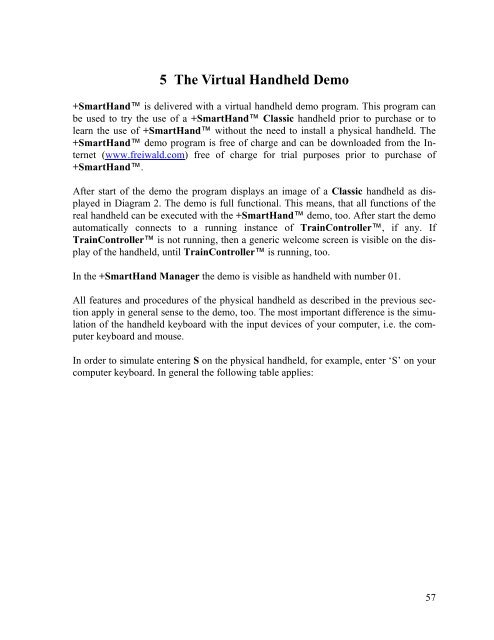Download - Freiwald Software
Download - Freiwald Software
Download - Freiwald Software
Create successful ePaper yourself
Turn your PDF publications into a flip-book with our unique Google optimized e-Paper software.
5 The Virtual Handheld Demo<br />
+SmartHand is delivered with a virtual handheld demo program. This program can<br />
be used to try the use of a +SmartHand Classic handheld prior to purchase or to<br />
learn the use of +SmartHand without the need to install a physical handheld. The<br />
+SmartHand demo program is free of charge and can be downloaded from the Internet<br />
(www.freiwald.com) free of charge for trial purposes prior to purchase of<br />
+SmartHand.<br />
After start of the demo the program displays an image of a Classic handheld as displayed<br />
in Diagram 2. The demo is full functional. This means, that all functions of the<br />
real handheld can be executed with the +SmartHand demo, too. After start the demo<br />
automatically connects to a running instance of TrainController, if any. If<br />
TrainController is not running, then a generic welcome screen is visible on the display<br />
of the handheld, until TrainController is running, too.<br />
In the +SmartHand Manager the demo is visible as handheld with number 01.<br />
All features and procedures of the physical handheld as described in the previous section<br />
apply in general sense to the demo, too. The most important difference is the simulation<br />
of the handheld keyboard with the input devices of your computer, i.e. the computer<br />
keyboard and mouse.<br />
In order to simulate entering S on the physical handheld, for example, enter ‘S’ on your<br />
computer keyboard. In general the following table applies:<br />
57