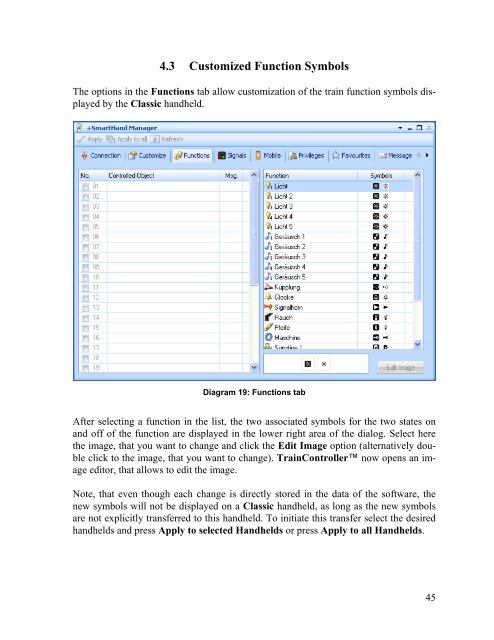Download - Freiwald Software
Download - Freiwald Software
Download - Freiwald Software
Create successful ePaper yourself
Turn your PDF publications into a flip-book with our unique Google optimized e-Paper software.
4.3 Customized Function Symbols<br />
The options in the Functions tab allow customization of the train function symbols displayed<br />
by the Classic handheld.<br />
Diagram 19: Functions tab<br />
After selecting a function in the list, the two associated symbols for the two states on<br />
and off of the function are displayed in the lower right area of the dialog. Select here<br />
the image, that you want to change and click the Edit Image option (alternatively double<br />
click to the image, that you want to change). TrainController now opens an image<br />
editor, that allows to edit the image.<br />
Note, that even though each change is directly stored in the data of the software, the<br />
new symbols will not be displayed on a Classic handheld, as long as the new symbols<br />
are not explicitly transferred to this handheld. To initiate this transfer select the desired<br />
handhelds and press Apply to selected Handhelds or press Apply to all Handhelds.<br />
45