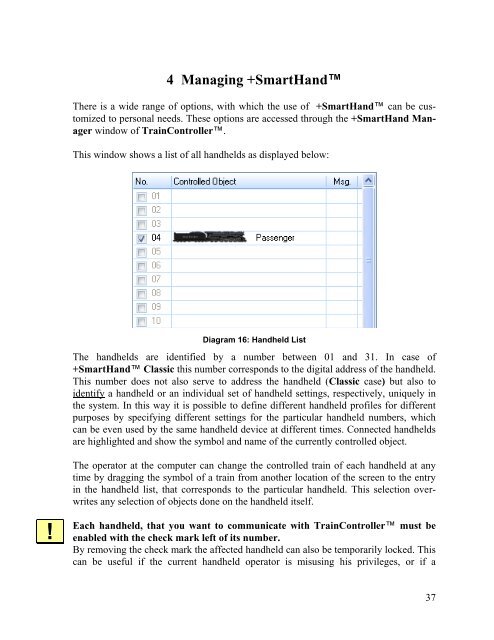Download - Freiwald Software
Download - Freiwald Software
Download - Freiwald Software
You also want an ePaper? Increase the reach of your titles
YUMPU automatically turns print PDFs into web optimized ePapers that Google loves.
!<br />
4 Managing +SmartHand<br />
There is a wide range of options, with which the use of +SmartHand can be customized<br />
to personal needs. These options are accessed through the +SmartHand Manager<br />
window of TrainController.<br />
This window shows a list of all handhelds as displayed below:<br />
Diagram 16: Handheld List<br />
The handhelds are identified by a number between 01 and 31. In case of<br />
+SmartHand Classic this number corresponds to the digital address of the handheld.<br />
This number does not also serve to address the handheld (Classic case) but also to<br />
identify a handheld or an individual set of handheld settings, respectively, uniquely in<br />
the system. In this way it is possible to define different handheld profiles for different<br />
purposes by specifying different settings for the particular handheld numbers, which<br />
can be even used by the same handheld device at different times. Connected handhelds<br />
are highlighted and show the symbol and name of the currently controlled object.<br />
The operator at the computer can change the controlled train of each handheld at any<br />
time by dragging the symbol of a train from another location of the screen to the entry<br />
in the handheld list, that corresponds to the particular handheld. This selection overwrites<br />
any selection of objects done on the handheld itself.<br />
Each handheld, that you want to communicate with TrainController must be<br />
enabled with the check mark left of its number.<br />
By removing the check mark the affected handheld can also be temporarily locked. This<br />
can be useful if the current handheld operator is misusing his privileges, or if a<br />
37